| Exhibiting & Event Topics |
EXHIBITOR Magazine |
Find It Marketplace |
EXHIBITOR LIVE |
EXHIBITOR Education Week |
EXHIBITOR eTrak |
CTSM Certification |
EXHIBITOR Insight |
EXHIBITOR Awards |
News Network |
Advertise With Us |
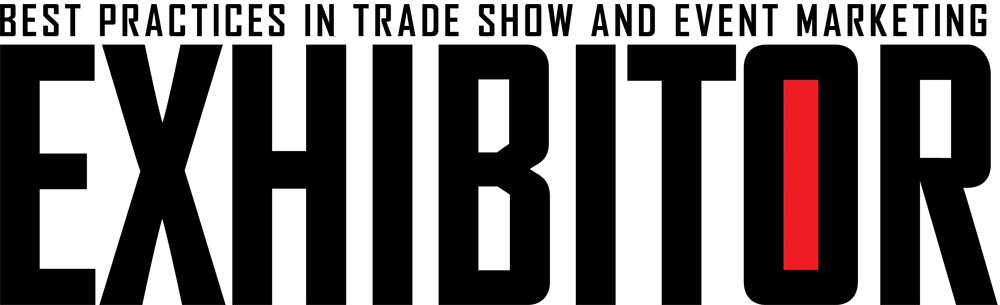
September 2018
Table of Contents
EXHIBITOR Q & A
Portable/Modular Exhibits
We're about to purchase our first portable/modular exhibit. What questions should I ask?
Portable/Modular Exhibits
We're about to purchase our first portable/modular exhibit. What questions should I ask?
ASK DAN
Elevating Low Standards
I just inherited a staff used to low standards. How do I snap them into shape?
Elevating Low Standards
I just inherited a staff used to low standards. How do I snap them into shape?
EXHIBITING 101
Accessible by Design
Ensuring that your booth is accommodating to attendees with disabilities often starts at the drawing board.
Accessible by Design
Ensuring that your booth is accommodating to attendees with disabilities often starts at the drawing board.
AMMUNITION
Ideas That Work
Coffee Talk, Ganja Games, Animal Magnetism, Floating Flooring, and more.
Ideas That Work
Coffee Talk, Ganja Games, Animal Magnetism, Floating Flooring, and more.
PRODUCTS
New Tools
MultiView display system, Expand LightBox Portable system, Fobbles smoke, haze, and bubble machine, and more.
New Tools
MultiView display system, Expand LightBox Portable system, Fobbles smoke, haze, and bubble machine, and more.
PHOTO GALLERY
Go With the Flow
Beneath a ceiling of 400 glass raindrops, Kludi GmbH & Co. KG's 125-by-43-foot booth evoked a soothing water world.
Go With the Flow
Beneath a ceiling of 400 glass raindrops, Kludi GmbH & Co. KG's 125-by-43-foot booth evoked a soothing water world.
FIXING SNAFUS
As the Exhibit Turns
Despite his prior written approval, the client wanted the entire booth rotated.
As the Exhibit Turns
Despite his prior written approval, the client wanted the entire booth rotated.
TEN BY 10
Trade Show Security
We asked 10 experts to share their opinions of safety and security on the show floor.
Trade Show Security
We asked 10 experts to share their opinions of safety and security on the show floor.
ARCHIVE
Off-Road Adventure
1907: Carmaker De Dion-Bouton at the Paris Auto Show.
Off-Road Adventure
1907: Carmaker De Dion-Bouton at the Paris Auto Show.
RESEARCH
Social Work
The results of our 2018 Social Media Marketing Survey show that exhibitors' use of social-media continues to rise.
Social Work
The results of our 2018 Social Media Marketing Survey show that exhibitors' use of social-media continues to rise.
STAFF TRAINING
Seven Ways to Disengage on the Show Floor
Four staff-training experts share their strategies for disengaging from attendees.
Seven Ways to Disengage on the Show Floor
Four staff-training experts share their strategies for disengaging from attendees.
TECHNOLOGY
Bandwidth on the Run: How to Avoid Wi-Fi Fees
Sidestep costly show-floor wireless internet access with one of these four alternatives.
Bandwidth on the Run: How to Avoid Wi-Fi Fees
Sidestep costly show-floor wireless internet access with one of these four alternatives.
PORTFOLIO
Desks of Distinction
EXHIBITOR rounds up six examples of reception desks that welcomed attendees with unique and on-brand design elements.
Desks of Distinction
EXHIBITOR rounds up six examples of reception desks that welcomed attendees with unique and on-brand design elements.
CASE STUDY
SongDivision Changes its Tune
SongDivision retools its exhibiting program with an engagement strategy that results in a 750-percent ROI.
SongDivision Changes its Tune
SongDivision retools its exhibiting program with an engagement strategy that results in a 750-percent ROI.
MULTIMEDIA
Get the Picture?
Find the best portable projector for your in-booth presentations in this comparative round-up.
Get the Picture?
Find the best portable projector for your in-booth presentations in this comparative round-up.
QUIZ
Taxing Situations
Value-added taxes (VATs) go by many names in many countries, as you'll discover in this quiz.
Taxing Situations
Value-added taxes (VATs) go by many names in many countries, as you'll discover in this quiz.
TRADE SHOW TRENDS
Mixed Reality
See how exhibitors mixed live action with projected content, augmented-reality headsets, and more.
Mixed Reality
See how exhibitors mixed live action with projected content, augmented-reality headsets, and more.
Stay Informed
To be notified of new content from Exhibitor Magazine, please enter your e-mail address:
To be notified of new content from Exhibitor Magazine, please enter your e-mail address:

multimedia
GET THE PICTURE?
Inventors from Leonardo da Vinci to Thomas Edison had a devil of a time creating a projector capable of fitting into anything smaller than a steamer trunk. But major advances in imaging technology now enable exhibitors to host live presentations in even the tiniest of booth spaces with pint-size video projectors that are a breeze to pack and ship. Even better, with these devices exhibitors can enjoy movie-theater caliber viewing experiences at less than blockbuster prices. By Charles Pappas

The AAXA P2-B Smart Pico Projector comes equipped with a mini tripod for quick setup, while the remote control allows users to conveniently switch among its many inputs, including mini-HDMI, microSD, and USB, from a distance to display movies, photos, and text files. It also streams content from preinstalled apps including YouTube, Hulu, and Netflix. Wi-Fi and Bluetooth connectivity are featured, while the optional mobile high-definition link (MHL) cables can connect a smartphone or tablet PC, enabling exhibitors to easily display content from those devices as well. If an electrical outlet isn't readily available, the rechargeable lithium-ion battery can power the projector for up to 2.5 hours when the unit is running in its energy-frugal eco mode. Pros: ➤ The included mini tripod offers flexibility and fast, easy setup. ➤ Weighing just .55 pounds, it is the lightest of the units reviewed here. ➤ Projected images can be as small as 8 inches, a plus if your screen area is particularly small. ➤ The LED lamp lasts up to 20,000 hours, decreasing the likelihood of a show-floor burnout. Cons: ➤ The native resolution of 854-by-480 pixels and maximum brightness of 130 ANSI lumens are low compared to many other models. ➤ The unit lacks keystone correction, meaning images may be skewed if the projector isn't in an optimal position. ➤ This projector lacks any internal storage. 
An Innovation Award winner at the 2017 International Consumer Electronics Show, the Laser Beam Pro from Cremotech Co. Ltd. uses a Class 1 Eye-Safe Laser to display images. That means exhibitors don't need to fuss with trying to focus any imagery projected within the unit's 12- to 150-inch range. The nine navigation buttons on the top of the projector lend an intuitive, tactile feedback for all its functions, and the 8GB of internal storage enables users to display saved content without having to rely on inconsistent Wi-Fi that can result in slow and choppy videos. Built-in Bluetooth functionality allows users to connect up to seven different Bluetooth-enabled devices such as a mouse, headset, and external speakers. Pros: ➤ The unit's autofocusing capability means exhibitors don't have to manually tinker with the lens to adjust blurry images on the fly. ➤ Its 8GB worth of internal storage is the largest of the units reviewed here. ➤ Weighing just .57 pounds, the unit is exceptionally easy to transport. Cons: ➤ The battery life of just two hours is shorter than many options on the market, meaning exhibitors may need to consider in-booth power to keep this unit running throughout show hours. ➤ Its lamp life of 10,000 hours is significantly less than most LEDs. 
Offering a native resolution of 1,280-by-800 pixels, a contrast ratio of 20,000:1, and a brightness rating of 700 ANSI lumens, the Optoma ML750ST produces a vivid picture with high color accuracy. More conveniently, its short throw ratio of 0.8:1 (many projectors have a 1.2:1 to 1.5:1 ratio) means the unit only has to be 4 feet away from the screen (instead of the more common 6 to 7.5 feet)in order to display an image 5 feet wide – a major plus in a tight space, such as a small trade show booth. The multiple connectivity options include an HDMI port, a microSD slot, and a USB port, which works with the unit's integrated document reader to project PDFs, Word documents, and more from a portable drive. The optional plug-in dongle and app, called HDCast Pro, permit the projector to wirelessly access compatible DLNA-, Miracast-, and Airplay-compatible smartphones, tablets, and other devices. The unit is whisper quiet, with an audible noise level generated by the fan running about 22 decibels, nearly 25 percent less than other projectors. Additionally, the unit comes with a carrying case, AC power cord, universal input/output cable, remote control, and quick-start card. Pros: ➤ This unit's throw ratio of 0.8:1 makes it optimal for small spaces, such as 10-by-10 booths. ➤ An optional plug-in and app allow wireless access to many DLNA-, Miracast-, and Airplay-compatible devices. ➤ At 22 decibels, the audible noise level produced by the fan and other internal components makes it one of the quietest portable projectors on the market. Cons: ➤ Measuring 4.4-by-1.6-by-4.1 inches, this projector is larger than some of the smaller, lighter, and more easily portable models reviewed here. ➤ While this unit does offer Wi-Fi connectivity to stream content from the internet, doing so requires purchasing an optional adapter. ➤ This unit has no built-in battery, so an external power source is a must. 
What your audience hears is as important as what it sees. The Nebula Capsule Smart Mini Projector addresses this sometimes-overlooked truth with an omnidirectional speaker set in an aluminum body that resembles an Amazon Echo. Powered by a 100-ANSI-lumen projector, this unit keeps its picture vibrant all the way up to its 100-inch maximum size while displaying content from documents to documentaries directly from smartphones and other devices via the Capsule Control app available on Google Play and the App Store. That wireless capability also means content can be streamed directly from websites such as Vimeo and YouTube. Focus is manually adjusted through a wheel mounted on the unit's side, and an included remote control connects to a receiver built into the back of the device via infrared. Pros: ➤ A 360-degree speaker produces better sound than most comparable projector units. ➤ The Capsule Control app allows this unit to stream content from Wi-Fi-enabled devices. ➤ The lamp life of up to 30,000 hours is higher than most other models with similar features. Cons: ➤ A lower native resolution and a maximum brightness of 100 ANSI lumens mean this unit's images may not be as vibrant as other projectors'. ➤ The focus-adjustment wheel mounted on the side is small and may be difficult for some to use with any precision. 
An outlier in this group, the Epson PowerLite 1795F is larger and costlier than any of the other units reviewed here, but it packs an accordingly weighty visual punch. The native resolution of 1,920-by-1,080 pixels and 3,200 ANSI lumens of brightness – plus a Philips Lighting LCD lamp – translate to exceptionally crisp images when displaying any high-definition content. The projector is Miracast-enabled, a recent connectivity standard that allows it to wirelessly display HD video from a smartphone or other device. It also supports Chromecast-, Roku-, and MHL-enabled devices. In addition, this unit comes with a soft-sided carrying case and a laser pointer included. Pros: ➤ The LCD lamp produces remarkably bright whites and vibrant colors, resulting in exceptional image clarity. ➤ The native resolution of 1,920-by-1,080 pixels is the highest among the units listed here. ➤ This unit offers both vertical and horizontal keystone correction, meaning images won't appear skewed if the projector isn't in an ideal location in the exhibit. Cons: ➤ While still portable, the PowerLite 1795F is larger and heavier than other models, which could be a key consideration if portability is of prime concern. ➤ Priced at $1,000, this projector is the most expensive of the six options reviewed here. ➤ The lack of internal storage means content must be saved on an external device in order to be accessed. 
Connections abound with the LG Minibeam LED Projector, including a single HDMI port that supports MHL, allowing exhibitors to easily stream video from any MHL-enabled device. There's also a USB Type A port that facilitates access to content stored on thumb drives, such as photos, videos, and music files, while the VGA port can connect the projector to a laptop computer. Further setting the unit apart is a coaxial connector for the projector's built-in TV tuner, which lets users connect to a cable box and project live TV programming directly onto a screen. Similar to the Optoma ML750ST, the unit's fan produces an audible noise level that can run as low as roughly 23 decibels, which can be a benefit when presenting in a noisy exhibit hall. If audio is an important component of your in-booth presentations, you'll need to connect headphones or an external speaker via the audio-out jack. Pros: ➤ This unit has the highest contrast ratio among the projectors reviewed here, enabling it to compensate for ambient light. ➤ A 30,000-hour lamp life means exhibitors can expect nearly 3.4 years of continuous operation before changing the bulb. ➤ The coaxial connector can connect to a cable box and display live TV. ➤ Low noise levels make it among the quietest in this round-up. Cons: ➤ This projector's lack of wireless connectivity may be a dealbreaker if you need to stream content directly from the internet. ➤ The native resolution of 1,280-by-720 pixels is among the lowest listed here, which may result in a muddier picture.
Buyer's Guide
Terms to know Contrast Ratio: This refers to the ratio between white and black. The larger the contrast ratio in a projector, the greater its ability to display delicate color details and compensate for ambient light. Cornerstone (aka Keystone) Correction: Cornerstone correction enables an image to appear correctly on-screen despite the angle of the projector in relation to it. In other words, a projector with cornerstone correction can alter the image horizontally, vertically, and/or diagonally to prevent skewed projections. Lumens: This is the standard unit for measuring light output. Projector light output is listed in American National Standards Institute (ANSI) lumens. The more lumens a projector emits, the brighter the resulting image. Mobile High-Definition Link (MHL): MHL is an audiovisual interface standard that allows a mobile device to stream video to another device, including projectors. Native Resolution: This is the actual number of physical pixels a projector can display. The higher a projector's native resolution is, the more crisp the imagery. Throw Distance: A projector's throw distance tells you how far its lens must be from the screen in order to produce a clear image of a preferred size. A projector with a short throw distance can be positioned closer to the screen than one with a larger throw distance. Throw Ratio: This is the formula used to calculate a projector's throw distance. For example, a projector's specifications might list a throw ratio of 1.5:1, meaning that for every foot of desired width for the on-screen image, the projector's lens must be placed 1.5 feet away from the screen.  
|
