|
REGISTRATION REQUIRED
virtual events
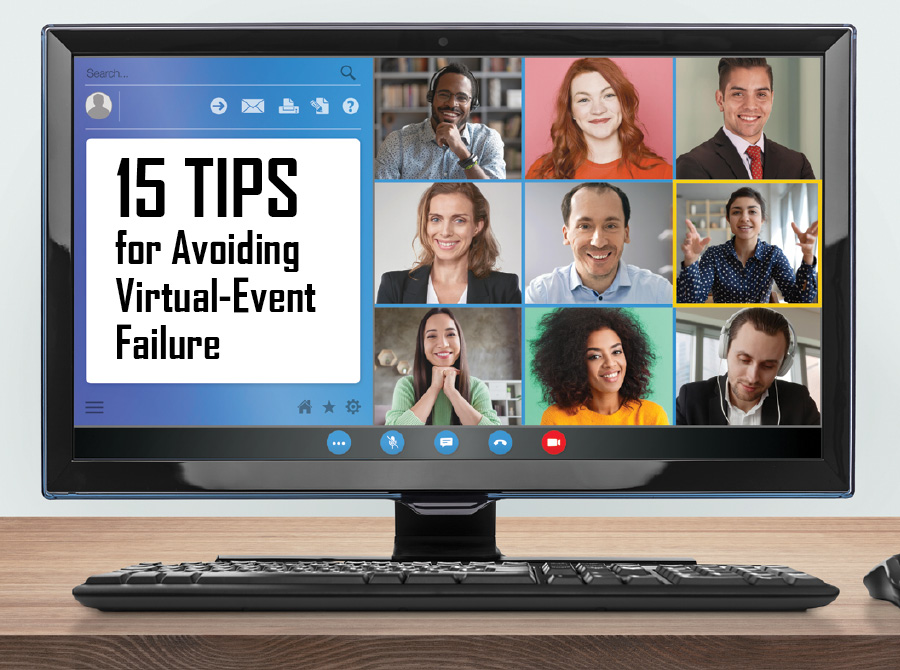 Once the province of companies looking to add another tool to their marketing mix, virtual events are now, for some, serving the same function as life preservers. Here, 10 experts offer 15 easy but effective tips to help marketers stay afloat during the COVID-19 crisis. By Charles Pappas
According to the Center for Exhibition Industry Research (CEIR), the financial impact of COVID-19 on the business-to-business exhibition industry in the United States in 2020 reached an estimated $84 billion, roughly 80 percent of the sector's overall economic size. During that time, countless face-to-face marketers had to adjust their programs and embrace virtual events. Some put the pedal to the metal and learned how to execute elaborate online engagements in a time frame equivalent to going from zero to 60 in a few seconds, and others made a few cautious laps around the metaphorical training course. So to help get everyone up to speed, we canvassed several of the industry's leading experts, from digital consultancies and exhibit houses to virtual-event firms and app and software developers, for their favorite best practices for everything from a webinar or Zoom meeting to a livestreamed expo. Their tips will help ensure that your next digital conference, meeting, or trade show will be the next best thing to being there.
1. Create an easy and mobile-friendly registration site. "Besides offering the expected web-based form," suggests Ruben Castano, CEO of 6Connex Inc., "be sure to make registration mobile-friendly since many potential attendees will likely register using their phones." To make their signing up even smoother and quicker, permit participants to register via their social-media accounts, such as Facebook and LinkedIn, and include the ability to save the conference to their calendars. Additionally, to lessen the feeling of isolation potential attendees might have in this era of social distancing and sheltering in place, using real-time polls during registration can give each participant a sense of being part of a larger and connected community. 2. Consider switching up event-design formats. Staring at a static on-screen design can quickly bore attendees who can just as rapidly start surfing different websites, using other devices, or walking away from their monitors. "Depending on the type and extent of an event, consider alternative set designs such as one that's talk-show inspired," says Joe Panepinto, senior vice president and strategy director for Jack Morton Worldwide Inc. Citing "The Late, Late Show with James Cordon" as an example, Panepinto notes marketers should consider this type of set design if a panel discussion is part of the communication or if they want to present multiple leaders or various points of view. "It allows key information to be imparted in an entertaining and informal manner," Panepinto says. Besides the talk-show format, Panepinto also suggests companies look at layouts such as magazine and news programs. Examples of magazine shows are "The Today Show" and "Good Morning America," which are captained by one or two main hosts plus a number of secondary presenters and topic-specific experts. News formats – think "CNN Newsroom" or "BBC Newsnight"– offer a visual look that viewers associate with credibility and veracity. Traditionally, the anchor is situated behind a desk and faces the audience. He or she is backed by a bank of screens linking to reporters in locations throughout the globe, and guests are interviewed either in the studio or at other locations. 3. Maintain high-quality audio and internet. "One of the most frustrating things for viewers of a virtual event is audio that comes across tinny or even garbled," says Will Curran, the founder of Endless Events. "Superior-quality sound is important, especially if you use music in the background or interludes since low-grade audio tends to ignore the higher or lower range of tones." To be sure your digital trade show or conference literally sounds good to the audience, Curran suggests transmitting audio at a rate no less than 192 Kbps, a standard that is still known as "MP3-quality sound." "Marketers should pay as much attention to their internet connection as any other technical consideration," Curran says. He leans toward using a hard-wired internet connection such as Ethernet, which transmits data over a physical cable. A Wi-Fi connection, by contrast, sends data via wireless signals, rendering it not only more prone to disruption but also generally slower than Ethernet by roughly 30 percent or more. Just as important, a wired connection is much more secure than a Wi-Fi connection. Data on an Ethernet network can only be accessed by physically attaching a device to the cable, while data on a Wi-Fi network travels through the air and can be more easily interrupted. 4. Limit online sessions or presentations to 20 minutes or fewer. "It's better to have multiple shorter sessions because of the way we consume content on our digital devices," Castano says. For example, a recent study published in the International Journal of Human-Computer Interaction found that people switched from one screen activity to another on their phones an average of every 20 seconds. While attendees may be more likely to stick with an online event because it's a professional obligation, it's nonetheless difficult to prevent them from flicking over to other sites and activities if their attention begins to drift. The shorter the content, the more likely viewers will be to focus on it. Not all content can be the length of a typical sitcom, especially in highly technical fields such as health care or cybersecurity. Longer content that legitimately needs more than half an hour might be best offered as a free download during or after the meeting. By distributing it on demand, you give your attendees the flexibility to view it at their leisure and under circumstances of their choosing. 
"By definition, your audience is not physically at an online event and consequently may feel like disconnected observers," says Emilie Barta, a consultant and host/emcee for virtual and hybrid events. To remedy that, Barta suggests using a personable host/emcee that has the demonstrated ability from previous online conferences or trade shows to create a personal connection with an online audience. This role brings in a human element and enables your attendees to foster an emotional attachment to what is occurring. Moreover, the longer your conference runs, the more hosts you might wish to use. "Include multiple moderators throughout the day to guide the user experience, such as for introductions to presentations, session breaks, and question-and-answer periods," says Leslie Bailey, education manager for the Professional Convention Management Association (PCMA) and its Digital Experience Institute. Employing a variety of hosts will keep the conference fresh and avoid the viewer fatigue that might come with having a single emcee. 6. Keep your content live as much as possible. According to findings by Workcast Corp., people attending live online events view almost four times more content on average than they do recorded, on-demand content. "Previously recorded content can be useful for the host or practical for attendees Рincluding speakers who are unavailable when your event is broadcast or viewers in different time zones," Curran says. "But live content duplicates one of the defining aspects of physical meetings that attendees are drawn to." It can also play on the fear of missing out on an experience that is ephemeral and therefore all the more valuable for being short-lived. (Note that offering recordings of live content after the conference wraps up can be a complementary best practice for extending its reach and shelf life. For more on this, see tip 15.) That irreplaceable live feeling can be enhanced with nothing more than a few readily available software widgets. "Think about using tools such as real-time ticker graphics that can showcase how many people are currently watching a session or display the audience's spontaneous comments and reactions," Panepinto says. These add-ons can convey the sense of immediacy of watching the so-called "crawls" that slide across the bottom of the screen on news broadcasts, alerting viewers to the most up-to-the-minute developments. 7. Brand your speakers. Without the assistance of reliable standbys like room drops, graphic wraps, tchotchkes, and more, branding digital conferences can be a vexing test of marketers' ingenuity. One overlooked aspect of branding in digital meetings, however, is the presenters' attire. "Branded business-causal blazers, jackets, or even regular T-shirts are all ways to display your logo and are details that the audience will pay close attention to," Panepinto says. Such apparel is generally affordable and has the advantage of potentially being in front of viewers for the duration of the digital event. 8. Test and rehearse with the technology you'll be using. "Not all speakers have presented to a hybrid- or digital-event audience in their careers," Bailey says. "Ensuring they're comfortable with the technology, engagement tools, and presentation format for a digital event is essential." Unlike at a physical-world trade show or conference, virtual-event speakers may not have the benefit of an on-site audiovisual technician to make sure they will have glitch-free experiences Рespecially if they happen to be at remote locations. To head off such trouble, Ben Chodor, Intrado Corp.'s president of digital media solutions, ensures speakers are presenting in spaces with neutral, well-lit backgrounds that are free from distractions, e.g., pets and/or children making impromptu visits. A run-through dress rehearsal should include testing every aspect of their presentations Рfrom microphones and PowerPoint slides to headsets and links to internet sites that might be displayed Рto make sure they're all working efficiently and allow time to remedy any problems. For best results, marketers should put speakers through several rehearsals that take place no later than the day before the digital meeting or expo to minimize last-minute snafus. 9. Prepare presenters for video. Presenting online comes with personal as well as technical challenges. "Because of the screen and camera angles," Chodor says, "your audience is often watching presenters closer up than they would if they were physically attending an event." That means presenters need to be careful to avoid overstated movements Рe.g., exaggerated facial expressions and dramatic hand motions Рthat in a physical setting might be barely noticeable to those sitting more than a few feet from a stage. But to an audience viewing them close-up through their devices' screens, however, such motions can be all too distracting. Presenters should also pay as much attention to their attire as to their movements. "Business-casual apparel is generally the right choice for anyone presenting online," says Danielle Puceta, senior vice president, digital, for The Freeman Co. LLC (Freeman). "Presenters should choose solid colors for their clothes but not all black or all white," she says, "and avoid busy designs such as stripes." These can cause a moir̩ Рan off-putting wavy pattern Рto appear on-screen. While this is good counsel for an off-line expo as well, it's especially pertinent to online ones where loud sartorial choices can be particularly distracting when viewed on attendees' devices. 10. Designate a speaker-support person. Besides pre-event rehearsals with speakers to make sure they're comfortable with the technology they're using, give presenters a support person to help during the meeting too. "Elect someone to be a listener to sit in on the presentation and be alert for any technical problems," Puceta says. "That way, if the mic goes off, the video goes down, or another tech issue crops up, he or she can let you know so you or your virtual-event company can start troubleshooting it." 
Just as with any in-person conference or trade show, audiences at a digital event still need to "take five" every so often to make calls, use the restroom, or just stretch their legs. "It's important to work in scheduled breaks," Barta says, "but make sure that those who return early or don't step away are not forced to watch dead air." There are multiple options to keep those attendees interested during what could feel like awkward silences. For marketers with limited resources, Curran suggests furnishing such intervals with music. "Those with a more liberal budget could fill the time with animated content or talent performances," says Alex Esguerra, vice president and group creative director for Jack Morton. Another option marketers should consider is offbeat questions to occupy the short break periods, which creates a participatory activity. (To learn more on how to use questions, see tip 13.) 12. Leverage as many social-media channels as possible. "When promoting an entire event or even just a specific session in it, use a combination of social-media channels to drive conversations and idea sharing," says Brandee Plott, director of marketing for Meeting Play LLC. "This can extend the reach of your audience beyond those already registered and attending." Ideally, social-media channels in effect become a forum for brand evangelists, spreading the news of your trade show or perhaps user conference far and wide. Applicable to in-person events as well, this advice is even more crucial for online ones where the lack of anticipation of traveling to a trade show or expo and mingling in crowds – where excitement can expand organically and exponentially – can easily short-circuit any attempt to ignite a groundswell of enthusiasm. More specifically, use each social-media outlet in a way that plays on its unique strengths. To give a few examples of how to execute this: Facebook is a good platform for creating event pages and sharing related updates, while LinkedIn should serve as a digital billboard for conference announcements, company news, and networking. Instagram can help promote companies whose meetings might have a notable visual aspect. On Twitter, marketers can exercise a constant stream of posts and a hashtag right before and throughout a trade show or conference to stoke enthusiasm. No matter which combination of social media you employ, though, be sure to link all mediums together. For instance, even when posting on Facebook, include your Twitter handle and LinkedIn info. 13. Engage attendees with challenging inquiries. Creating a sense of community in online events is a monumental task when attendees are separated by geography and isolated by necessity in the age of COVID-19. "One way to engage and stimulate them as a group is to pose provocative questions throughout the event," says Salvatore Camarda, managing partner of MeetApp North America LLC. His solution is to employ a mix of three types of questions: ice-breakers, thought-provoking queries, and discovery questions. Ice-breakers are lighthearted, such as "If you could change identities with someone famous, whom would you choose?" or "If our event had a mascot, what would it be?" Thought-provoking queries ask participants to don their thinking chapeaus with questions such as "Which trend/event do you believe will have the biggest impact on our industry this year?" and "What do you believe is your clients' biggest challenge right now?" Discovery-based inquiries, on the other hand, allow marketers to plumb the audience for their reactions to the meeting or exhibition, asking them "What is the most valuable thing you have learned today?" or "Which speaker did you learn from the most?" 14. Measure everything. "One of the advantages of virtual events is the ability to precisely measure a wide variety of activities and behaviors that would be more difficult to gauge in physical-world events," Panepinto says. He suggests quantifying a wide range of variables from the obvious (attendance) to the sometimes neglected (drop offs, i.e., the number of participants who leave your exhibition or meeting before it officially concludes). To get a deeper sense of how engaged attendees were, tally views of videos, downloads of videos or text files, as well as content that is shared on social media. If your platform allows it, other measures of engagement can include calculating peer connections made or content shared among attendees. Obtaining audience feedback is particularly important right now, as many event organizers are dipping their toes into online events for the first time. "As we marketers always say, 'You can't improve what you can't measure,'" Plott says. She advocates for post-event survey questions focusing on various features' ease of use and popularity, such as "How user-friendly was the overall accessibility of the event?," "How easy was it to navigate the virtual event platform?," and "What were your favorite features?" 15. Repurpose the event after it's over. "A downside to an in-person, real-life event is that it ends the second the last attendee walks out the door," says Scott Schoeneberger, managing partner at Bluewater Technologies Group Inc. Schoeneberger recommends extending the life and reach of an online event by making select portions of it available afterward. For instance, pick the sessions or speeches with the highest attendance, as well as question-and-answer exchanges that viewers might find useful after the event. Another idea is to offer documentary-like, behind-the-scenes video of hosts and presenters. This can have a cinéma vérité appeal for those who missed the live event and for original attendees interested in seeing your event from a different perspective. What's more, recorded content can serve as marketing material for future virtual events. E
|
|
|
||||||||||||||||||||||||||||
|
|
||||||||||||||||||||||||||||
|
TOPICS Measurement & Budgeting Planning & Execution Marketing & Promotion Events & Venues Personal & Career Exhibits & Experiences International Exhibiting Resources for Rookies Research & Resources |
MAGAZINE Subscribe Today! Renew Subscription Update Address Digital Downloads Newsletters Advertise |
FIND IT Exhibit Producers Products & Services All Companies Get Listed |
EXHIBITORLIVE Sessions Exhibit Hall Exhibit at the Show Registration |
ETRAK Sessions Certification F.A.Q. Registration |
EDUCATION WEEK Overview Sessions Hotel Registration |
CERTIFICATION The Program Steps to Certification Faculty and Staff Enroll in CTSM Submit Quiz Answers My CTSM |
AWARDS Exhibit Design Awards Portable/Modular Awards Corporate Event Awards Centers of Excellence |
NEWS Associations/Press Awards Company News International New Products People Shows & Events Venues & Destinations EXHIBITOR News |
||||||||||||||||||||
|
||||||||||||||||||||||||||||






