|
REGISTRATION REQUIRED
exhibitor q&a
Help!
Digital Events
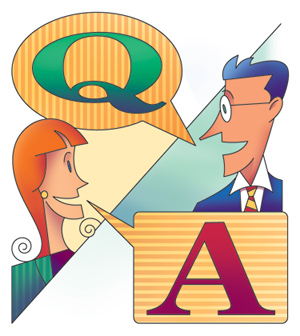
ILLUSTRATION: MARK FISHER
Q.
As an exhibit manager, I have a good handle on exhibit-planning timelines. But online events are a whole different animal. Can you provide a bare-bones timeline for digital events?A.
Prior to the pandemic, a broad 10-month planning window was fairly common for online events. Now, timelines are based on weeks, not months, and that nearly yearlong window has practically slammed shut. Today, online events come together in 10 weeks on average, and that's only if everyone stays laser focused.That said, this truncated timeline might be harried, but it's still doable. The key is to understand which critical elements need to happen in week 10, nine, eight, and so on, and to simply keep ticking off tasks in an orderly albeit fast-paced manner. To that end, here is a basic timeline to bring a digital-marketing experience to fruition within 10 weeks. Granted, this guide assumes you've already identified your marketing objectives and answered early planning questions such as: Is the event online only or hybrid? Will attendees interact with us or each other? After all, you need to know where you're headed before you plot a detailed course. But the following framework will help you reach the digital-event finish line in an orderly fashion. Week 10 One of your first tasks is to solidify a contract with a platform provider because the platform will be the foundation of your event. From the user experience and visual aesthetics to technical production, it will have far-reaching effects on other to-do items. Plus, creating a strong platform experience will take a considerable amount of time. During week 10, you'll want to lock in all of your talent and participants. This includes speakers, hosts, emcees, keynotes, technical staff, company executives, etc. Obtain their participation commitments and get your event on their calendars. This is also the time to finalize the event's marketing plan and promotional timeline. Determine exactly how you're going to promote the experience (such as via email, social media, etc.) and who will be handling related tasks. Start the ball rolling with any physical touchpoints for attendees or VIPs. That is, if you're planning to mail attendees giveaways or deliver lunch to VIPs during the experience, these items need more time to execute than, say, an email blast. Week 9 Even though your online platform may not be ready for public consumption at this point, you need to announce the event to potential attendees so they can schedule their time accordingly. So send some kind of save-the-date announcement in week nine. Once your speakers and talent are confirmed, ensure they're set up and prepared for success, particularly if they're broadcasting or recording remotely. Send them some kind of site-assessment questionnaire to check a variety of factors including home audio, video and lighting, internet connectivity, potential firewall issues, and expectations around timing and rehearsals. At this juncture, determine what they have and what you'll need to provide for them. Week 8 During week eight, finalize any physical giveaways or touchpoints to ensure they arrive on time for your event. Also put the finishing touches on your virtual platform. If there are any loose ends or decisions you previously delayed regarding layouts, functionality, etc., wrap them up now so your provider has time to not only integrate changes but also test and retest the system prior to launch. In addition, complete your first draft of the run of show (ROS). By the end of this week, you should have fairly solid answers to the following questions: Who's speaking when, and for how long? How are you transitioning between speakers and/or events, and does this switch involve interactive speakers, an emcee, music, motion graphics, etc.? When are interactive components going live and perhaps closing down periodically? Week 7 As you continue to work on your ROS, pull your speakers into the process. Review the completed site-assessment questionnaires and talk with each speaker to understand existing technical setups and send any additional tech components, provide special training, etc. Concurrently, finalize plans for any prerecorded speaker sessions and rehearsal schedules. Week 6 This week, turn your attention to a second draft of your ROS by firming up timing, adjusting the order of events, etc. Also develop a solid plan for all on-screen digital assets. Make some decisions about what attendees see in terms of graphic templates and video leads for everything from the opening imagery to presenter slides to interactive chat room environments. Week 5 At this point, you need to finalize your content plan for the virtual platform and the user experience. Firm up decisions on the following: how content, graphics, sponsors, and other key elements of the event will be laid out within the platform; when and how attendees will interact with the site (and hopefully, with each other); and how you're going to create a comprehensive, 360-degree experience. Week 4 With about a month until your event, it's time to open up registration for attendees, if you haven't done so already. Also wrap up technical rehearsals and taped segments with speakers and finalize your ROS. You can still make tweaks to the ROS as the event day gets closer, but the majority of the details should be in place. Week 3 Make sure all on-screen graphics and video assets are in the can. Talk through contingency plans for speakers and attendees and potential technical glitches. Troubleshooting on the day of the event can be exceptionally difficult unless you have a plan in place. Finally, circle back to any aforementioned yet uncompleted tasks to ensure everything is on schedule. Week 2 Launch your platform. While every element doesn't need to be live, potential attendees want a sneak peek into what they can expect from the experience so they can peruse offerings, build their profiles, and plan their schedules. Conduct tech rehearsals, collect final versions of speakers' taped content and digital assets, and mail physical giveaway items and touchpoints. Week 1 Ensure that all taped content has been secured, edited, and tested, and finalize scripts for any live moments. Run through full rehearsals and cue-to-cues, i.e., from one technical cue (such as a scene change) to another. (This kind of trial run lets the tech crew assess technical aspects of the show.) Give special attention to any segments that are fully live. Test everything from session transitions to Google Analytics functions, and role-play scenarios with technical and interactive staff to ensure they can handle any scenario they may encounter. This timeline may not include every element of your particular experience, or it may feature some options you don't actually plan to include. But it should serve as a basic framework to help you plan a traditional digital-marketing event before that 10-week window slams shut. — Adam Sloyer, CEO and founder, Sequence Events, New York
Help Wanted Send your tough questions about exhibiting to Linda Armstrong, larmstrong@exhibitormagazine.com.
|
|
|
||||||||||||||||||||||||||||
|
|
||||||||||||||||||||||||||||
|
TOPICS Measurement & Budgeting Planning & Execution Marketing & Promotion Events & Venues Personal & Career Exhibits & Experiences International Exhibiting Resources for Rookies Research & Resources |
MAGAZINE Subscribe Today! Renew Subscription Update Address Digital Downloads Newsletters Advertise |
FIND IT Exhibit Producers Products & Services All Companies Get Listed |
EXHIBITORLIVE Sessions Exhibit Hall Exhibit at the Show Registration |
ETRAK Sessions Certification F.A.Q. Registration |
EDUCATION WEEK Overview Sessions Hotel Registration |
CERTIFICATION The Program Steps to Certification Faculty and Staff Enroll in CTSM Submit Quiz Answers My CTSM |
AWARDS Exhibit Design Awards Portable/Modular Awards Corporate Event Awards Centers of Excellence |
NEWS Associations/Press Awards Company News International New Products People Shows & Events Venues & Destinations EXHIBITOR News |
||||||||||||||||||||
|
||||||||||||||||||||||||||||






