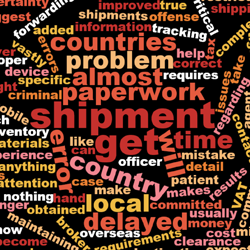global travel |
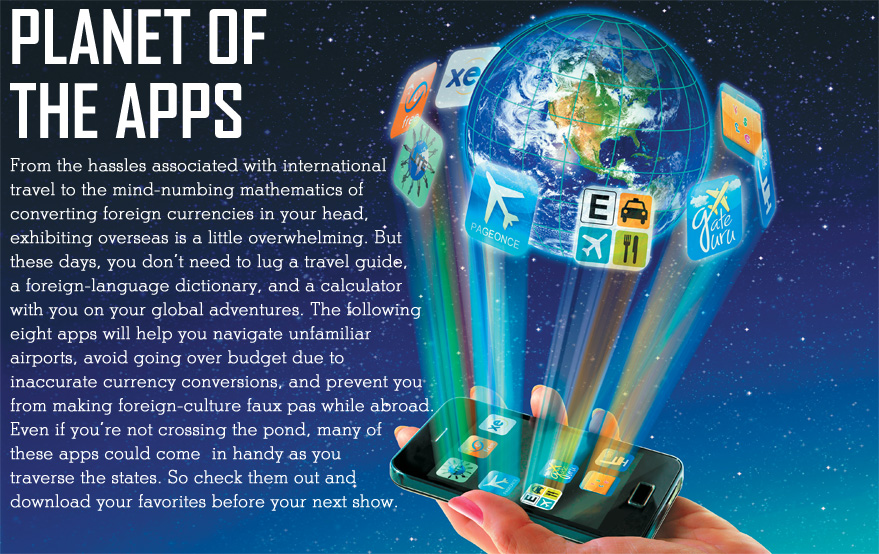 |
 |
 |
 CultureGPS CultureGPS
The developers of the CultureGPS iPhone app call it "a Global Positioning System to navigate through intercultural differences based on the 5-D model of Professor Hofstede." Professor Hofstede, a Dutch social psychologist, analyzed data collected from IBM Corp. employees across more than 70 countries and created scores for each of the five dimensions he found differentiate cultures: Power
Distance (how a given culture handles inequalities among people), Individualism (to what extent people look after only themselves and their families), Masculinity (how focused on achievement the culture is), Uncertainty Avoidance (the extent to which people feel threatened by uncertainty and try to avoid it), and Long Term Orientation (the extent to which a society shows a future-oriented perspective).
The free "Lite" version explains each dimension, provides scores for each country, and offers an impression of foreign cultures. A paid "Professional" version costs $25, and provides recommendations related to cultural differences. |
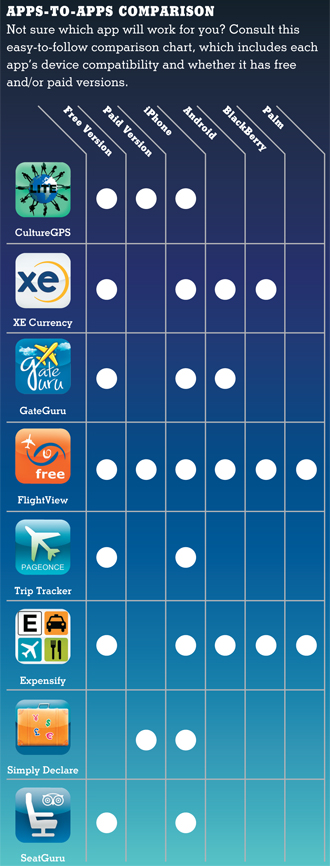 |
 XE Currency XE Currency
Ever wonder whether you're really getting the best exchange rate at those airport currency kiosks? Now you can access up-to-date exchange rates for almost any imaginable destination using XE Currency. This free app for iPhone, iPad, Android, and BlackBerry features an easy-to-use calculator that allows you to convert funds from U.S. dollars to any foreign currency, based on real-time conversion rates. More than 5 million smart-phone users have already downloaded this app, making it one of the most popular on our list. Could 5 million people possibly be wrong? The app's live conversion rates can be refreshed every minute, and users can personalize various settings allowing them to schedule the frequency of rate updates or automatically refresh rates by simply shaking the phone. And since you can't always depend on a reliable wireless connection, the app allows you to store the most recent rates and use them to calculate how much that French baguette will cost you in U.S. funds - even if the app is off line. |
 GateGuru GateGuru
International airports can definitely be disorienting. Signage isn't always in English, and if you're unable to speak the language, it's difficult to simply stop and ask for directions to the nearest restroom or the best place to grab a bite to eat on the way to your gate. Fortunately, GateGuru solves all of those problems. The free app is one-half Foursquare, one-half Yelp, and it's available for iPhones and Androids. Populated by information
from fellow business travelers who "check in" at various airports and input data, GateGuru offers info on everything from retail locations to restroom cleanliness. GateGuru will also help you locate the most affordable snacks, closest
restrooms to your gate, most reliable Internet connections, quickest airport restaurants, friendliest gift shops, and more. While not all U.S. and international airports are included yet, the list is quite robust, and the information available is relatively comprehensive. The app even offers approximate checkpoint wait times for some airports. |
 FlightView FlightView
When you fly the friendly, foreign skies, you might as well have access to the same information as your gate agent. This app (which offers a free option and two paid options that cost $1 and $4) uses the same technology airports employ to populate the screens telling you what gate your plane is departing from, when it will arrive, and where it is now. It's available for iPhone, Android, BlackBerry, and Palm, and provides delay notifications, real-time flight-status updates, baggage-claim information, and much more. FlightView is also available as a website (www.FlightView.com) that offers a flight tracker (which reports flight-specific delays or cancelations), airport delay tracker (which reports airport-wide delays caused by weather), and even 10 destination-themed iTunes playlists. And while there's very little differentiation between the FlightView Free version and the $1 FlightView app, the $4 FlightView Elite version includes enhanced features such as airport directions and even weather forecasts. |
 Trip Tracker Trip Tracker
If you're always losing your itinerary en route, it's time to organize all of your international travel details and documents with this free iPhone app. You can easily create your own automated itinerary without the need to manually enter any of your flight or hotel information. All you have to do is register your frequent-flier number and any hotel-rewards accounts you have, and the app will "automagically" import your travel information for you and store the data for future reference. In fact, the app functions in much the same way a personal travel assistant might, serving up flight times and confirmation numbers without you needing to lug around reams of printed documentation. Trip Tracker claims it combines 10
essential travel tools into one great application, allowing
you to track flights worldwide, check gate numbers, view cancelations and
delays, access baggage-claim info, get automatic "buzz" alerts when flights are delayed, search hotel and car-rental information, view live flight maps and weather radars, and more. |
 Expensify Expensify
When you're traveling overseas, keeping track of your expenses can become a nightmare. In addition to dealing with currency conversions, if you didn't take detailed notes on each receipt, it can be hard to remember what each is for when you get back to the office. This free app for iPhone, Android, Palm, and BlackBerry claims that it "does expense reports that don't suck!" Just take pictures of your receipts, select the currency you're using, input a little info, and the app does the rest. Or, if you've linked your credit card to the app, you can directly import your expenses and, using the "automatic receipt scanning" feature, match images of receipts to credit-card transactions. Plus, most purchases under $75 are eligible for Expensify Guaranteed eReceipts (online copies of paper receipts accepted by the Internal Revenue Service), negating the need to save receipts. When you return home, the app generates a spreadsheet so you can categorize expenses and attach receipts to create
no-hassle expense reports. |
 Simply Declare Simply Declare
It's hard to stay under budget when you're on a strict travel per diem. But when you're visiting a foreign country with a currency you're unfamiliar with, it can be as difficult a conundrum as solving the global economic crisis. Commit one simple error when converting British pounds to U.S. dollars, and you can easily overspend without even realizing it. Simply Declare is a $2 app for iPhones and iPads that allows you to key in your spending limit in U.S. funds, and track your purchases by entering them in whatever foreign currency you're using. It converts each purchase to dollars and cents, and keeps a running tab of how much you have left. Furthermore, Simply Declare compiles an alphabetized purchase list that makes completing those customs declaration
forms a snap. The app also allows you to take and save pictures of purchase receipts, which can then be e-mailed to your office or accounting department and attached to electronic expense reports or printed for hard-copy submissions. |
 Seat Guru Seat Guru
Selecting a seat on an international flight is a lot like booking a hotel room. After all, you're likely to be spending upwards of eight to 10 hours or more in that chair. So make an informed decision using this free app, optimized for the iPhone and iPod Touch. Seat Guru contains info on more than 700 different seat maps from nearly 100 different airlines. The app and its website (www.SeatGuru.com) provide detailed information on practically every spot on the plane. Simply enter your flight information, and a color-coded map of the plane will show you which seats are standard (white), which are "good seats" (green), which have "some drawbacks" (yellow), and which are considered "poor seats" (red). Among other details, Seat Guru notes seats with the most and least leg room, those with limited recline, spots on the plane with inadequate overhead or under seat storage, which areas feature power outlets or video monitors, and more. With Seat Guru at your side, you're far more likely to be sitting pretty on your next flight. |
|
|



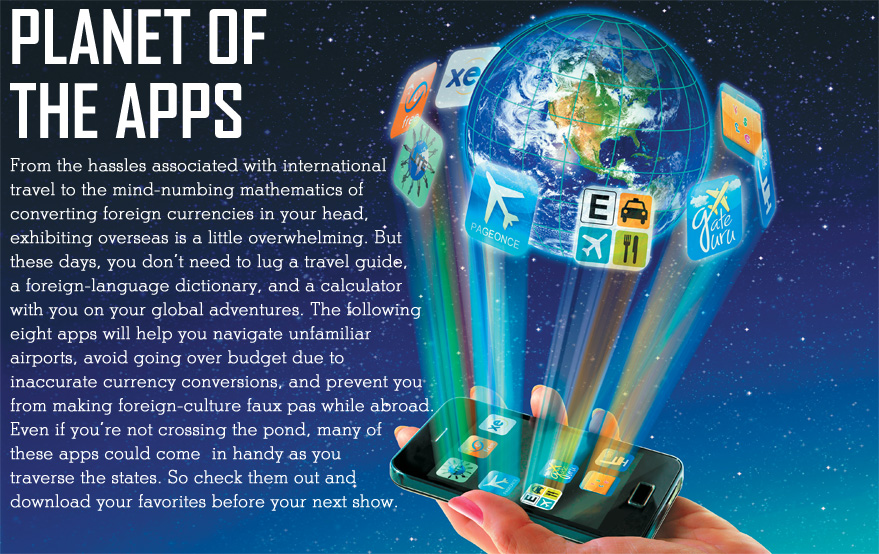
 CultureGPS
CultureGPS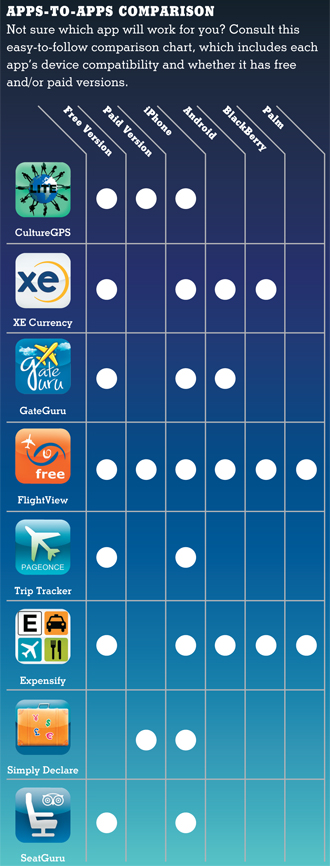
 XE Currency
XE Currency GateGuru
GateGuru FlightView
FlightView Trip Tracker
Trip Tracker Expensify
Expensify Simply Declare
Simply Declare Seat Guru
Seat Guru