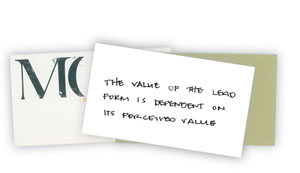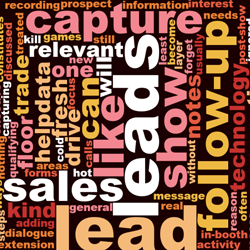lead forms |
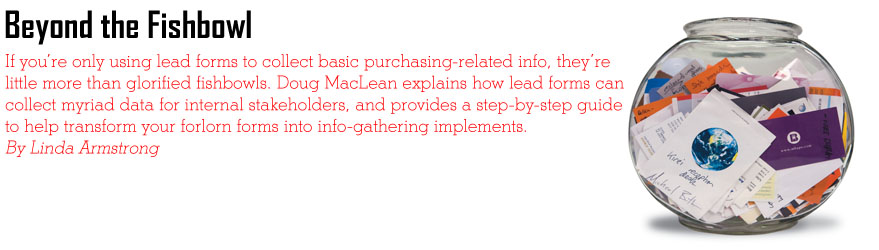
|
 umans are inherently forgetful. That's why Pueblos painted their histories on cave walls. That's why we snap photos on family vacations. That's why the iPhone has 4GB of memory (which apparently still isn't enough for many consumers). And that's why exhibit managers need lead forms. umans are inherently forgetful. That's why Pueblos painted their histories on cave walls. That's why we snap photos on family vacations. That's why the iPhone has 4GB of memory (which apparently still isn't enough for many consumers). And that's why exhibit managers need lead forms.
Like cave walls, paper lead forms are the mediums on which exhibit staffers record information at trade shows. In fact, aside from a stack of bills, they're usually the one tangible element exhibit managers take home from each show - and they're typically all they've got to demonstrate the value of their programs. And yes, you read that right - we said paper lead forms.
According to Doug MacLean, lead-form guru and president of MacLean Marketing in Columbia, SC, paper lead forms are just as good as, if not better than, electronic lead-gathering systems. Paper forms allow staffers to ask questions in a flexible order, and to physically move conversations throughout the booth - or even off the show floor - without having to avert their attention to kiosks or electronic devices, rather than focusing on attendees. Although someone has to physically enter the captured information into a database after the show, MacLean asserts that a little extra work pays huge dividends given the potential quality of the information. "Plus, paper forms put the personal back in personal communication," MacLean says.
No matter where exhibit managers stand on the paper vs. electronic debate, most use paper lead forms for at least some of their shows. Or, as MacLean recommends, many use a combination of both - electronic systems to quickly gather basic contact information, and paper forms to document valuable details.
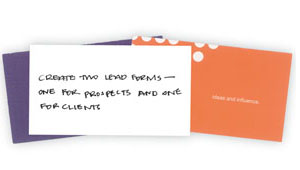 But according to MacLean, most lead forms are stuck in the Stone Age. He asserts that for many exhibit managers, paper lead forms are no better than glorified fishbowls, i.e. vessels holding little more than business-card data. In reality, lead forms can do so much more. But according to MacLean, most lead forms are stuck in the Stone Age. He asserts that for many exhibit managers, paper lead forms are no better than glorified fishbowls, i.e. vessels holding little more than business-card data. In reality, lead forms can do so much more.
"Trade shows are a verbal medium," MacLean says. "Attendees talk to staffers about endless topics, including products, buying decisions, competitors, product problems, success stories, demos, testimonials, presentations, booth design, warranty issues, company perceptions, you name it. The critical information your company needs to succeed on so many levels is right there, served up on a silver platter in your booth. But unless you document these conversations and activities via a lead form, all of it escapes like greenhouse gases into the atmosphere."
Plus, MacLean asserts, if exhibit managers collect, measure, and document all of this information, they elevate their professional roles from logistics managers to strategic planners. As they amass information on everything from customer perceptions to new competitive threats, they become their companies' chief information gurus, with a steady finger on the pulse of the customer and the market.
In the following pages, MacLean not only explains what a paper lead form can do for you but also provides a step-by-step guide and a "do's and don'ts" example to help you build an effective lead form.
Ask, and You Shall Receive
While lead forms can document nearly any type of information attendees possess or any activities that happen in your booth, MacLean points out several departments that can benefit from lead-form data, along with specific questions that can generate valuable information for each.
 Sales - At minimum, lead forms should collect attendees' contact information and document what products they're interested in and why. However, the sales department can also benefit from learning such things as attendees' level of product interest, budget parameters, purchasing timeframes, and the likelihood of a purchase. Another good question to ask is: Are there other decision makers at your company who would be interested in our products, and if so, can we get their names and contact information? Asking this one simple question can immediately turn one lead into two or more. Sales - At minimum, lead forms should collect attendees' contact information and document what products they're interested in and why. However, the sales department can also benefit from learning such things as attendees' level of product interest, budget parameters, purchasing timeframes, and the likelihood of a purchase. Another good question to ask is: Are there other decision makers at your company who would be interested in our products, and if so, can we get their names and contact information? Asking this one simple question can immediately turn one lead into two or more.
However, one of the first questions you should ask an attendee is: Are you a current customer?
"I always marvel at exhibitors who put away their lead forms the minute they realize they're talking to a customer," MacLean says. "Customers trust you enough to purchase from you, so there's already a relationship. That means your chances of selling them another product or a newer version of an existing product are much greater than your chances of selling the same thing to a prospect. Plus, current customers can tell you what they like or dislike about your product or service, what they want to purchase in the future, and what they think about competitors' products."
Thus, MacLean suggests having at least two different-colored lead forms with different questions, one for prospects and one for customers, with the latter containing questions regarding the competition, current products, potential purchases or upgrades, market trends, company perceptions, product likes/dislikes, etc.
 Exhibit Marketing - Lead forms can also provide a wealth of information for the exhibit manager. Exhibit Marketing - Lead forms can also provide a wealth of information for the exhibit manager.
Staffers can scan all of the badges they want, but if people aren't interested in purchasing your products, there's no reason to exhibit at the show. So simply documenting the number of people interested in your product can tell you whether you're reaching your potential audience, and whether this show provides a target audience large enough to warrant your participation.
 By requiring staffers to use the form to jot down their initials as well as the date and time each lead was taken, you can gather data regarding which staffers collected the most leads, which ones filled the forms out most effectively, and which show days and times are busiest. You can then make sure you have enough staff - and your best staff - on duty during peak days and times. By requiring staffers to use the form to jot down their initials as well as the date and time each lead was taken, you can gather data regarding which staffers collected the most leads, which ones filled the forms out most effectively, and which show days and times are busiest. You can then make sure you have enough staff - and your best staff - on duty during peak days and times.
Furthermore, you can also query attendees regarding demo effectiveness, booth traffic flow, booth design, quality and quantity of information presented, pre- and at-show promotions, etc. You can even take it a step further by asking staffers to note how attendees responded to demos or presentations in terms of length, content, and presentation format, or what product information seemed to get their attention or prompt further questions. Plus, by using lead forms to record the number of product demos, you've got another statistic to prove your program's worth - the number of product interactions that occurred as a direct result of the booth.
Finally, but perhaps most importantly, lead forms act as prompts, helping, shall we say "less evolved," staffers to gather the necessary information and to pepper their conversations with appropriately phrased questions.
 Product Development - Product-development departments are eager to learn what people want from their products. So why not simply ask current and potential customers face to face? Product Development - Product-development departments are eager to learn what people want from their products. So why not simply ask current and potential customers face to face?
Start with use-related questions such as: Are you using our product, and if so, why did you select it over the competition's product? Then move on to more probing questions such as: What would you change about the product, or what do you wish it provided?
 Marketing/PR/Advertising - The folks charged with managing your company's brand, image, message, perception, market focus, etc. often have little solid data to guide their decisions. Thus, their decisions are often made in the dark. An effective lead form can help. Marketing/PR/Advertising - The folks charged with managing your company's brand, image, message, perception, market focus, etc. often have little solid data to guide their decisions. Thus, their decisions are often made in the dark. An effective lead form can help.
Lead-form questions can probe for data concerning everything from perceptions of competitors and predictions about future market trends, to responses regarding the effectiveness of advertising campaigns, company literature, or even overall company positioning. Plus, questions regarding message retention and, more importantly, the relevance of those messages, are gold for your communications crew. Furthermore, simply requiring staffers to note the names of any competing products mentioned in conversations can alert the company to new or nagging competitive threats.
 Management - While many management teams are interested in the aforementioned information, they're also likely intrigued by attendees' perceptions of the company and its employees as a whole. Consider asking prospects questions such as: Describe how you perceive our company in relation to . (the competition), (our environmental responsibility), (our recent merger), etc. For customers, consider questions such as: Describe your recent interactions with our . (customer-service staff), (sales reps), (distributors), etc. Management - While many management teams are interested in the aforementioned information, they're also likely intrigued by attendees' perceptions of the company and its employees as a whole. Consider asking prospects questions such as: Describe how you perceive our company in relation to . (the competition), (our environmental responsibility), (our recent merger), etc. For customers, consider questions such as: Describe your recent interactions with our . (customer-service staff), (sales reps), (distributors), etc.
|
Taking the Lead
You can read about effective lead forms until you're blue in the face, but sometimes the best learning tool is a realistic example. Here's a sample lead form with do's-and-don'ts-style callouts to help you identify what's wrong - and what's right - with your own forms.
|
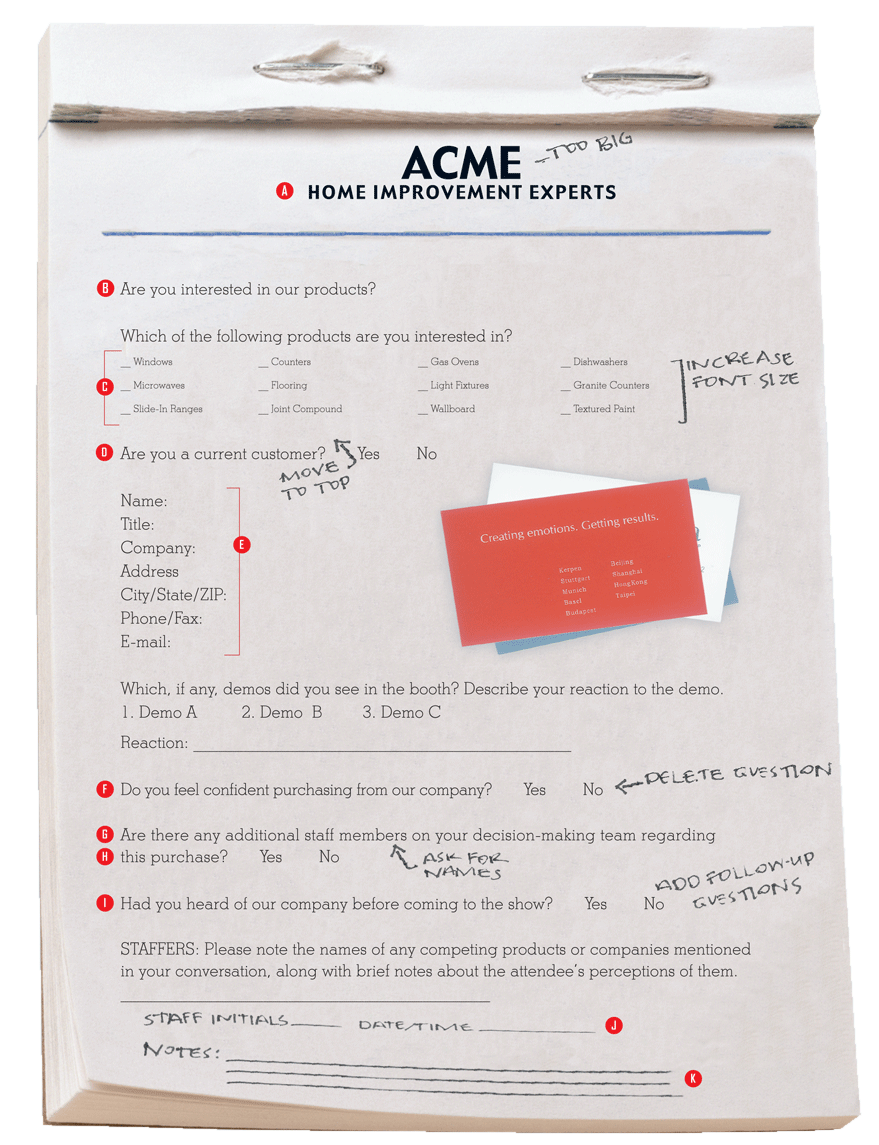
 Get rid of the logo, which is taking up valuable space on this internal document. Rather, simply replace it with the name of the show in 12-point type. Get rid of the logo, which is taking up valuable space on this internal document. Rather, simply replace it with the name of the show in 12-point type. |
 This question is unnecessary. Before the staffer pulls out a lead form, he or she should determine whether or not the attendee is interested in the company's products. If
the attendee has no interest,
there's little value in filling
out a form. This question is unnecessary. Before the staffer pulls out a lead form, he or she should determine whether or not the attendee is interested in the company's products. If
the attendee has no interest,
there's little value in filling
out a form. |
 Not only are these items in a seemingly random order, which makes it difficult for staffers to identify the appropriate product quickly, but they're in tiny, six-point type, making them difficult to read. Create a logical order and use larger type. Not only are these items in a seemingly random order, which makes it difficult for staffers to identify the appropriate product quickly, but they're in tiny, six-point type, making them difficult to read. Create a logical order and use larger type. |
 Move this question to the top of the form. Understanding whether the person is a customer or prospect directs the rest of the conversation. Also consider using two separate forms for these
distinctly different audiences. Move this question to the top of the form. Understanding whether the person is a customer or prospect directs the rest of the conversation. Also consider using two separate forms for these
distinctly different audiences. |
 Usually, staffers staple a business card or electronic badge-swipe printout to the contact-information section on the form. So place this section at the top, where attachments won't obscure questions. Usually, staffers staple a business card or electronic badge-swipe printout to the contact-information section on the form. So place this section at the top, where attachments won't obscure questions. |
 If someone is interested in your product, you can assume he or she feels comfortable purchasing from your company. Also, the yes-or-no nature of the question prevents you from collecting additional data. Rather, consider asking: What is it about our company that makes you feel confident about purchasing from us? If someone is interested in your product, you can assume he or she feels comfortable purchasing from your company. Also, the yes-or-no nature of the question prevents you from collecting additional data. Rather, consider asking: What is it about our company that makes you feel confident about purchasing from us? |
 If staffers' communication skills allow, rephrase questions using abbreviations to free up space on the form and allow for quick readability. For example, this question could simply be: Other decision makers? If staffers' communication skills allow, rephrase questions using abbreviations to free up space on the form and allow for quick readability. For example, this question could simply be: Other decision makers? |
 While this is a fantastic question, it doesn't ask or provide space for any decision-makers' names. While this is a fantastic question, it doesn't ask or provide space for any decision-makers' names. |
 This question needs a quick follow-up query to provide even more info. Also ask: If so, how did you hear of us? Then ask: What was your first impression? You'll learn not only how word of your company is getting out, but also the quality of those first impressions. This question needs a quick follow-up query to provide even more info. Also ask: If so, how did you hear of us? Then ask: What was your first impression? You'll learn not only how word of your company is getting out, but also the quality of those first impressions. |
 Add a fill-in-the-blank area for staffers to include their initials along with the time and date the lead was taken. The data takes up minimal space on the form and provides valuable
information to help plan staffing schedules. Add a fill-in-the-blank area for staffers to include their initials along with the time and date the lead was taken. The data takes up minimal space on the form and provides valuable
information to help plan staffing schedules.
|
 Include a sizeable section, perhaps even on the back, that says simply "Notes" to encourage staffers to add additional information. Include a sizeable section, perhaps even on the back, that says simply "Notes" to encourage staffers to add additional information. |
|
Questions? Which Questions?
With a variety of topics and questions to choose from, how do you decide which ones to include on your lead form, and how do you phrase them into a logical and effective sequence?
Your first step is to do a bit of hunting and gathering, i.e. to talk to your internal stakeholders - including everyone from customer service and product development to management and marketing - and determine what they want to know about customers and prospects.
But be prepared to offer some suggestions. Since many departments don't view trade shows as treasure troves of information, stakeholders might be caught off guard by your attempt to include them. So before you speak to them, prepare a list of potential topics about which they can provide insight and information.
You can't barrage attendees with 30 questions in a single sitting, so you'll have to limit your questions to an appropriate number. "Include however many key questions you feel are posed in a typical booth conversation," MacLean says. "Some industries and shows have much longer conversations - perhaps involving up to 10 questions - and at other shows, attendees will only permit you three or four questions before losing patience."
Once your stakeholders have identified some questions, help them determine their "must-have questions" vs. their "like-to-have" questions. You'll likely have to eliminate some questions, or at least table them for later. Or, if you have a manageable number, consider putting your must-have questions on the front of the lead form and the like-to-have questions on the back, and instructing staffers to use the back of the form only when time and attendees' patience allows.
 Next, it's time to write the questions and order them logically. To help you do this, MacLean suggests you team up with past staffers to role play several conversation scenarios - one with a customer, one with a prospect, and one or more with another type of attendee, such as a distributor, member of the media, etc. With you assuming the role of the attendee, ask the staffer to hold a typical lead-generating conversation with you. Next, it's time to write the questions and order them logically. To help you do this, MacLean suggests you team up with past staffers to role play several conversation scenarios - one with a customer, one with a prospect, and one or more with another type of attendee, such as a distributor, member of the media, etc. With you assuming the role of the attendee, ask the staffer to hold a typical lead-generating conversation with you.
This activity should provide you with the typical number of questions asked during a conversation as well as the order in which these questions occur. This knowledge will not only help you prepare an effective lead form, but also foster more authentic conversations on the show floor.
With the number and order of questions determined, you need to phrase the words into something a real staffer might actually repeat. Granted, some staffers simply need a guiding word or two to get them on the right track, but others might need to ask questions verbatim. Determine the communication level of your staffers, and write your questions accordingly.
However, MacLean cautions against a lead form filled entirely with "yes or no" questions, which not only stop the conversation dead in its tracks, but also prevent you from gathering additional information. For example, rather than asking "Do you like this product?" ask "What do you like about this product?" The latter question gathers more information, plus, it communicates that you care what attendees think and feel about your products.
Finally, role play once again with staffers using the lead form to make sure the conversation flows easily from one topic to another and that the order and phrasing is appropriate for your attendees and staffers. But don't stop there; consider putting your lead form through a little evolution of its own. If your form isn't a perfect fit to your audience or staffers, a quick tweak can correct any missteps during the show. Since most lead forms are constructed using simple word-processing software, minor changes are a snap. And with 24/7 printing services available in nearly every city, you can deliver a new and improved lead form every morning of the show if necessary - just be sure to brief staffers on any additions or deletions.
Format, Font, and Function
When it comes to lead forms, content is king, but details such as paper size and font can dethrone the king if you're not careful.
"If you hold an 8.5-by-11-inch piece of paper horizontally and then cut it into thirds, the resulting pieces make excellent-size lead forms," MacLean says. "Any bigger than this, and you've probably got enough questions to turn your conversation into an interrogation - plus, you'll likely need a cumbersome clipboard. Any smaller than this, and you won't have much room for notes or unexpected information." This size also keeps your lead forms portable and pocketable, so staffers can carry a small stash with them to off-floor networking and social events to capture any valuable contacts they encounter outside the booth.
MacLean suggests using business-card stock and 11- or 12-point fonts for readability. He also suggests leaving space at the top of the form to attach a business card or badge-scanned printout, preventing staffers from having to write in basic contact information. A space for notes is also critical, as some of the best information obtained isn't necessarily prompted by a question on the form.
Consider using both sides of the paper if necessary, and using different-colored forms with different questions for different types of attendees. And be sure to use the space judiciously. "There's no reason to have a logo in 72-point font on the top of your lead form," MacLean says.
Perhaps most importantly, make sure the form is easy to fill out. "The best lead form in the world is nothing but a piece of paper unless staffers know how to fill it out," MacLean says. So make the process as painless as possible by using check boxes for mundane questions, allowing staffers to focus their time on more detailed questions.
Staff Training - From Cavemen Communicators to Scribes
For some people, lead forms are about as important as last year's newspapers. MacLean saw proof of this phenomenon when he was visiting an exhibit house in the mid '90s.
"I was in an exhibit-house warehouse when a booth returned from Comdex," MacLean says. "As the crew began inspecting the booth for damage, they opened a kiosk and out fell thousands of completed lead forms. Apparently the exhibitor placed so little value on its leads that nobody bothered to collect them after the show. In fact, nobody even inquired about their whereabouts during the two weeks the booth had been in transit."
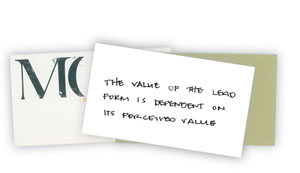 So no matter how much time and effort you put into developing your form, its actual value is entirely dependent on its perceived value - or rather, on your ability to impress upon staffers the value of the form and how to use it. So no matter how much time and effort you put into developing your form, its actual value is entirely dependent on its perceived value - or rather, on your ability to impress upon staffers the value of the form and how to use it.
If your staffers are truly the recorders of all things that happen in the booth - your company's scribes, if you will - you need to train them as such. For the most part, booth staffers are used to being verbal communicators, not recorders. So bring the lead form to each staff-training meeting and talk through each question and the type and quality of answers you expect. Also discuss how these questions can be worked into a typical conversation. "And explain everything," MacLean says, "including how to time/date stamp the form, where to staple the business card, and how to introduce the form into a conversation."
"My favorite way to introduce a form," MacLean says, "is with two simple sentences: 'It sounds like we should probably get in touch with you after the show. So rather than relying on my faulty memory, would you mind if I made some notes to make sure we get it right?' With two simple phrases, you present yourself as someone interested in 'getting it right,' and you've made the person feel important and worthy of detailed follow-up."
Finally, communicate with staffers the incredible power they have to help the company. "It's a mental shift for typical staffers," MacLean says. "But they need to view themselves as scribes, as recorders of all things valuable, as documenters of every element of the booth. And they need to understand not only how this information will be used after the show, but the incredible value it holds for the company. When people see themselves as critical parts of a process, they're more likely to buy in."
Transforming your staffers into scribes and your scraps of paper into priceless lead forms may sound like a lot of work. But with a few simple steps and some minor mental adjustments, your lead forms will evolve from Stone Age tools into highly tuned information-gathering instruments. e
|
Linda Armstrong, senior writer; larmstrong@exhibitormagazine.com |
|
|



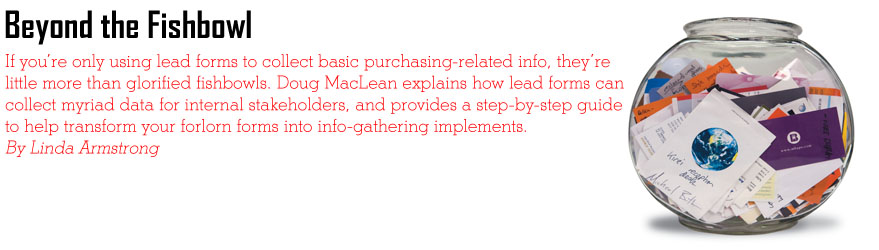
 umans are inherently forgetful. That's why Pueblos painted their histories on cave walls. That's why we snap photos on family vacations. That's why the iPhone has 4GB of memory (which apparently still isn't enough for many consumers). And that's why exhibit managers need lead forms.
umans are inherently forgetful. That's why Pueblos painted their histories on cave walls. That's why we snap photos on family vacations. That's why the iPhone has 4GB of memory (which apparently still isn't enough for many consumers). And that's why exhibit managers need lead forms.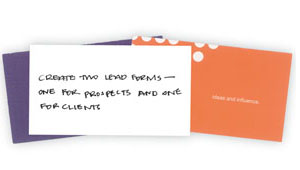
 Sales - At minimum, lead forms should collect attendees' contact information and document what products they're interested in and why. However, the sales department can also benefit from learning such things as attendees' level of product interest, budget parameters, purchasing timeframes, and the likelihood of a purchase. Another good question to ask is: Are there other decision makers at your company who would be interested in our products, and if so, can we get their names and contact information? Asking this one simple question can immediately turn one lead into two or more.
Sales - At minimum, lead forms should collect attendees' contact information and document what products they're interested in and why. However, the sales department can also benefit from learning such things as attendees' level of product interest, budget parameters, purchasing timeframes, and the likelihood of a purchase. Another good question to ask is: Are there other decision makers at your company who would be interested in our products, and if so, can we get their names and contact information? Asking this one simple question can immediately turn one lead into two or more.
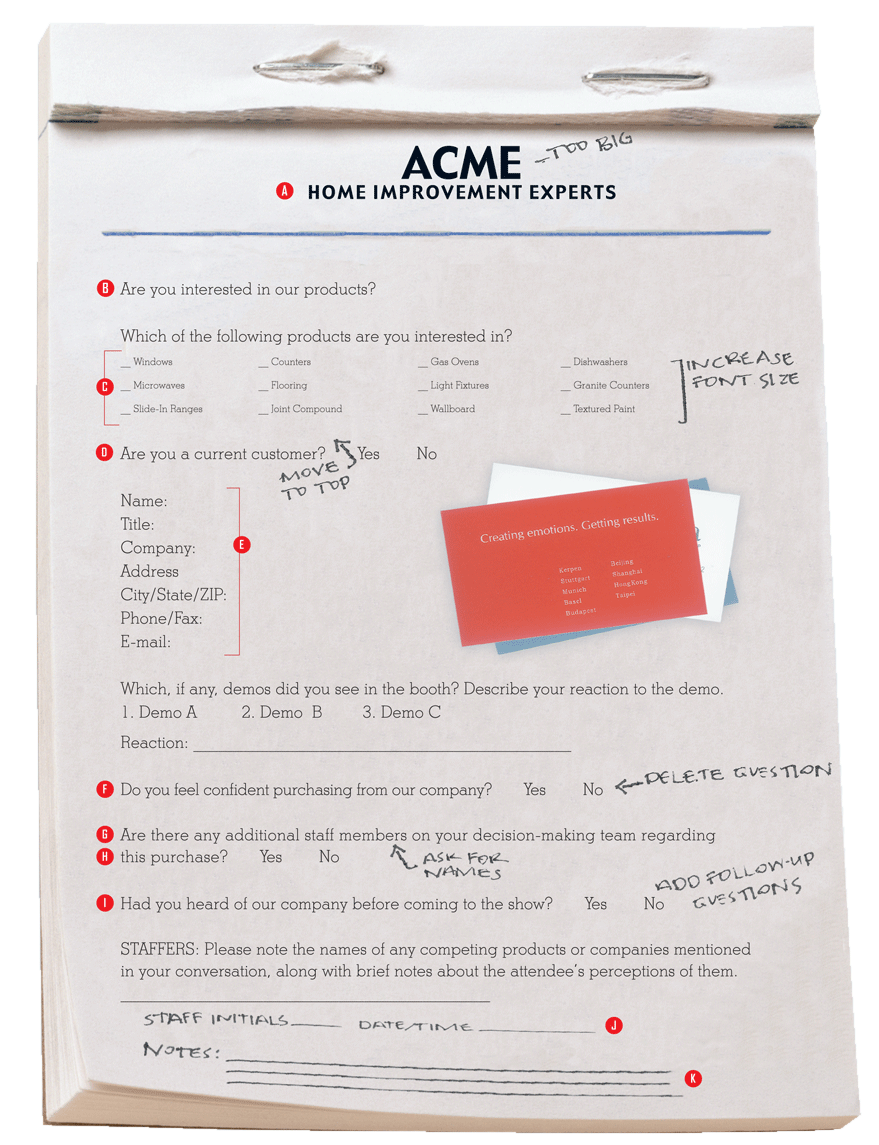
 Get rid of the logo, which is taking up valuable space on this internal document. Rather, simply replace it with the name of the show in 12-point type.
Get rid of the logo, which is taking up valuable space on this internal document. Rather, simply replace it with the name of the show in 12-point type. This question is unnecessary. Before the staffer pulls out a lead form, he or she should determine whether or not the attendee is interested in the company's products. If
the attendee has no interest,
there's little value in filling
out a form.
This question is unnecessary. Before the staffer pulls out a lead form, he or she should determine whether or not the attendee is interested in the company's products. If
the attendee has no interest,
there's little value in filling
out a form.  Not only are these items in a seemingly random order, which makes it difficult for staffers to identify the appropriate product quickly, but they're in tiny, six-point type, making them difficult to read. Create a logical order and use larger type.
Not only are these items in a seemingly random order, which makes it difficult for staffers to identify the appropriate product quickly, but they're in tiny, six-point type, making them difficult to read. Create a logical order and use larger type. Move this question to the top of the form. Understanding whether the person is a customer or prospect directs the rest of the conversation. Also consider using two separate forms for these
distinctly different audiences.
Move this question to the top of the form. Understanding whether the person is a customer or prospect directs the rest of the conversation. Also consider using two separate forms for these
distinctly different audiences. Usually, staffers staple a business card or electronic badge-swipe printout to the contact-information section on the form. So place this section at the top, where attachments won't obscure questions.
Usually, staffers staple a business card or electronic badge-swipe printout to the contact-information section on the form. So place this section at the top, where attachments won't obscure questions.  If someone is interested in your product, you can assume he or she feels comfortable purchasing from your company. Also, the yes-or-no nature of the question prevents you from collecting additional data. Rather, consider asking: What is it about our company that makes you feel confident about purchasing from us?
If someone is interested in your product, you can assume he or she feels comfortable purchasing from your company. Also, the yes-or-no nature of the question prevents you from collecting additional data. Rather, consider asking: What is it about our company that makes you feel confident about purchasing from us?  If staffers' communication skills allow, rephrase questions using abbreviations to free up space on the form and allow for quick readability. For example, this question could simply be: Other decision makers?
If staffers' communication skills allow, rephrase questions using abbreviations to free up space on the form and allow for quick readability. For example, this question could simply be: Other decision makers? While this is a fantastic question, it doesn't ask or provide space for any decision-makers' names.
While this is a fantastic question, it doesn't ask or provide space for any decision-makers' names. This question needs a quick follow-up query to provide even more info. Also ask: If so, how did you hear of us? Then ask: What was your first impression? You'll learn not only how word of your company is getting out, but also the quality of those first impressions.
This question needs a quick follow-up query to provide even more info. Also ask: If so, how did you hear of us? Then ask: What was your first impression? You'll learn not only how word of your company is getting out, but also the quality of those first impressions. Add a fill-in-the-blank area for staffers to include their initials along with the time and date the lead was taken. The data takes up minimal space on the form and provides valuable
information to help plan staffing schedules.
Add a fill-in-the-blank area for staffers to include their initials along with the time and date the lead was taken. The data takes up minimal space on the form and provides valuable
information to help plan staffing schedules. Include a sizeable section, perhaps even on the back, that says simply "Notes" to encourage staffers to add additional information.
Include a sizeable section, perhaps even on the back, that says simply "Notes" to encourage staffers to add additional information.