|
REGISTRATION REQUIRED
Technology
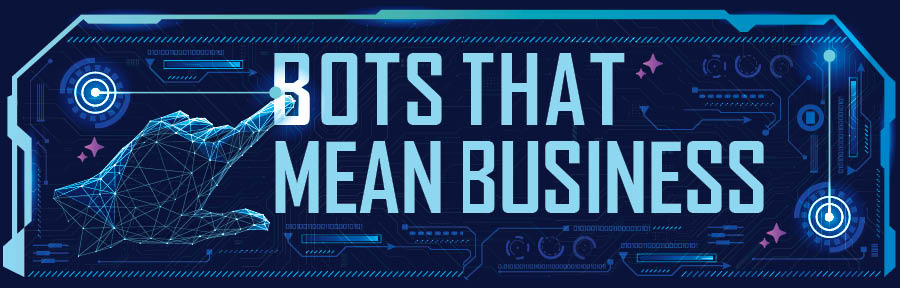
While some exhibit marketers love dashing off a clever email or designing the Picasso of PowerPoints, most are happy to turn those mundane tasks over to someone — or something — else. Many AI-powered productivity tools can take on the busywork, freeing up event managers to focus on what truly matters: creative brilliance. By Michelle Bruno
Blogs, Social Media Posts, and Pre-Show Marketing Content
Marlys Arnold, speaker, author, podcaster, and founder of exhibit marketing strategy firm ImageSpecialist, collaborated with event management platform provider A2Z Events to create a guide titled “Actionable AI: Harnessing AI for Enhanced Exhibitor Success at Trade Shows and Conferences.” It lists a range of AI tools, prompts, and usage tips. For writing tasks, she recommends:  SuperCopyAI
SuperCopyAIThis tool creates targeted copy. “I create audience personas, then generate content tailored to that audience. This tool can also create an entire marketing campaign for your trade show,” Arnold says.  HelloScribe
HelloScribeThis tool can analyze information, learn from experiences, make decisions, and act with little intervention. “It generates everything from social media posts to media pitches and interview questions,” Arnold says.  Jasper AI
Jasper AIThis tool assists users in developing SEO-optimized, on-brand copy. Arnold uses the platform “to generate attention-grabbing content highlighting offerings, activities, and experiences at booths.” 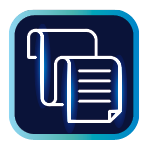 Voilà
Voilà“This AI-powered assistant is used to summarize long web pages or documents (or to translate techie jargon or legalese). It's also helpful to improve or change the tone of your writing,” Arnold explains. Booth Layouts,
Graphics, Signage, and Presentations
DAHLIA+Agency developed an “Essential AI Marketing Tools” list, and its founder, Dahlia El Gazzar, speaks frequently on AI at events. Her go-to AI-based design tools include: 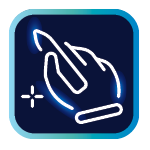 Canva
CanvaThis easy-to-use platform designs a range of marketing assets, including websites, social media images, invitations, and signs. Its design tool, Magic Design, uses a prompt to generate multiple customizable designs.  Gamma
GammaThis potential PowerPoint killer takes text, copy, files, and photos and imports them into a presentation in minutes. Pre-designed templates give users something to start with, but the platform does most of the work.  Adobe Firefly
Adobe FireflyThis is the AI juice being beta-tested inside existing Adobe applications. It may be advanced for those lacking design skills, but it gives the design industry standard tools an interesting bot-enhanced boost.  Midjourney and DALL-E
Midjourney and DALL-E These text-to-image tools let users describe what they want an image to look like. Those adept at writing prompts can potentially create almost any type of image.
Task, Program, and Time Management
If there's one resource that exhibit marketers and sales professionals can never get enough of, it's time. While the more comprehensive project management platforms like Trello, Asana, and Monday have AI-enhanced features, many simpler, less expensive AI tools add time to a busy day.  Todoist
TodoistThis task management app converts daunting to-dos into baby steps and allows collaboration. PC Magazine gave it five stars and a review that said, “If you're looking for a to-do list app that works on all your devices, tracks your productivity, and lets you geek out on organizing and analyzing your life — Todoist is it.”  RescueTime
RescueTimeThis tool can monitor the time users spend on apps and websites and then redirects them to activities that deliver the most productivity. Its Timesheets AI (beta) feature tracks the amount of time a user spends on a project or client. Exhibitors could use this data to help them determine whether a particular show is a good investment of resources.  Katch
KatchThis AI scheduling software interprets email conversations and helps set up meetings using Google Calendar. Users can CC assistant@gokatch.ai and ask the AI to set up a meeting when chatting with anyone in an email thread. When the respondent replies with a preference, Katch sets up the meeting and includes a video link.  Clockwise
ClockwiseThis tool, in beta, is an AI-powered calendar optimization platform that schedules meetings for groups and makes time on everyone's calendars by moving meetings around. Its solution for customer-facing teams could benefit busy sales teams who are trying to connect with trade show prospects whose schedules can often be packed. 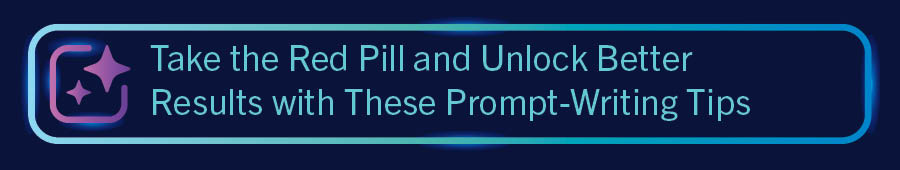
 Set Rules
Set RulesProvide precise instructions in your prompt. Include things like word count, language style (e.g., short, punchy, or witty), and audience.  Role Play
Role PlayFrame the AI as a specific persona tailored to your target audience. For example, “You are an event manager. Write a social media post about AI tools for an audience of fellow event professionals.” Or you could try testing the bot's bounds of creativity by asking it to respond to a series of hypothetical situations.  Be Conversational
Be ConversationalIf the output you receive isn't exactly right, give feedback instead of starting over. Ask for adjustments such as adding an example or changing the tone.  Go Deep
Go DeepEncourage depth by using prompts that ask “how” or “why” to push the AI to give detailed responses or explain the reasoning behind its output.  Break It Down
Break It DownProvide steps, for example, “First, describe the benefits of AI in events. Then, provide examples of successful implementations.” While all these tools have utility, and it's easy to get drawn into the productivity they provide, AI deserves scrutiny to determine where the information goes once it leaves users' fingertips. In this time of innovation and experimentation, users should consult company policy and talk to management, the IT department, or even human resources (see below) before using one of these suggested tools. AI tools are revolutionizing productivity for event managers by handling repetitive tasks to free up time for more creative pursuits. As the industry innovates and AI technology evolves, these tools will play a greater role in boosting efficiency and improving event experiences. Event managers will be able to create personalized experiences, optimize resource allocation, and improve their decision-making, all while saving time and reducing the potential for human error. Finding the balance between leveraging AI's capabilities and maintaining trust will be the key to long-term success. 
If there's one resource that exhibit marketers and sales professionals can never get enough of, it's time. While the more comprehensive project management platforms like Trello, Asana, and Monday have AI-enhanced features, many simpler, less expensive AI tools add time to a busy day.
HR can help focus on these critical areas:  Workforce:
Workforce:Because AI can automate various tasks and thereby alter job roles, HR can assess how AI will affect employees.  Data privacy:
Data privacy:Since many AI systems will have access to sensitive — even confidential — employee and customer data, HR can safeguard their privacy rights by complying with any data-protection regulations or policies.  Employee/Customer experience:
Employee/Customer experience:HR should evaluate the user experience and ensure proper training to prevent, for example, AI chatbots from hallucinating “facts” and engaging in racist, sexist, and otherwise inappropriate behavior. 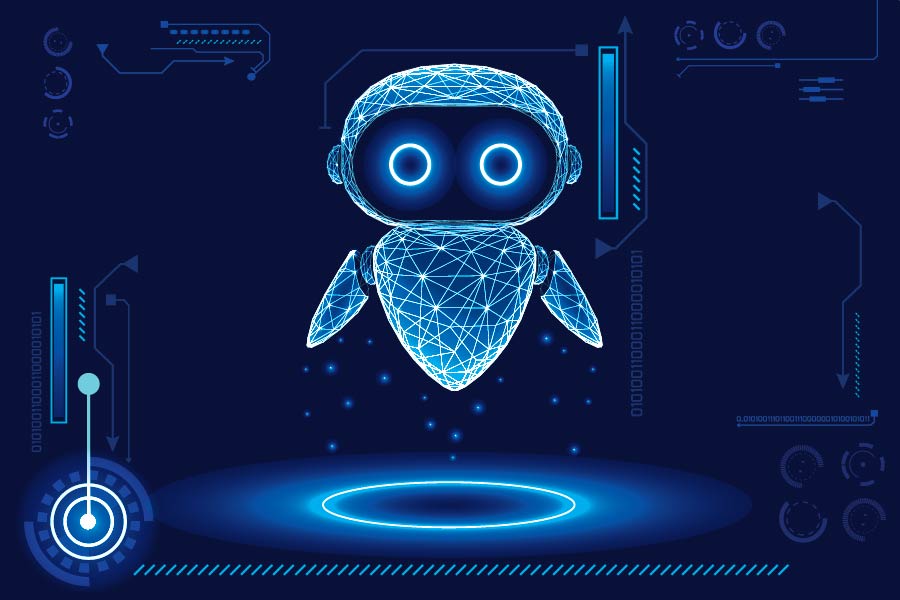
|
|
|
||||||||||||||||||||||||||||
|
|
||||||||||||||||||||||||||||
|
TOPICS Measurement & Budgeting Planning & Execution Marketing & Promotion Events & Venues Personal & Career Exhibits & Experiences International Exhibiting Resources for Rookies Research & Resources |
MAGAZINE Subscribe Today! Renew Subscription Update Address Digital Downloads Newsletters Advertise |
FIND IT Exhibit Producers Products & Services All Companies Get Listed |
EXHIBITORLIVE Sessions Exhibit Hall Exhibit at the Show Registration |
ETRAK Sessions Certification F.A.Q. Registration |
EDUCATION WEEK Overview Sessions Hotel Registration |
CERTIFICATION The Program Steps to Certification Faculty and Staff Enroll in CTSM Submit Quiz Answers My CTSM |
AWARDS Exhibit Design Awards Portable/Modular Awards Corporate Event Awards Centers of Excellence |
NEWS Associations/Press Awards Company News International New Products People Shows & Events Venues & Destinations EXHIBITOR News |
||||||||||||||||||||
|
||||||||||||||||||||||||||||






