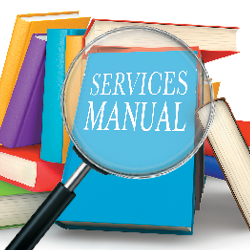Baffled by the best way to use images to make a grand impression on the trade show floor? This handy guide to designing graphics will clear up the details so you can focus on the creativity. By Betsy Earle
When it comes to grabbing trade show attendees' attention, the trade show floor is a very competitive environment. And you, of course, want to make the grandest impression as quickly as possible. Large format trade show graphics are a wonderful way to make a huge impact on attendees. But they require some strategic thought to attract the right attention. Here are nine things to consider before you and your design team get to work.
 Place your logo well.
Place your logo well. Your logo is the face of your brand, and you want attendees to remember it. Be strategic about where your logo appears throughout your space. When a customer walks by, you want them to know who you are as quickly as possible. I have seen a lot of companies with a booth full of glitz and glam, but they don't immediately let the customer know who they are. Your company logo should be front and center — large enough for people to see it. The same holds true for your brand logos under your company umbrella. Your logos shouldn't look like the advertisements at a NASCAR race. Instead, strategically place them in a way that tells your story. For example, do you have a brand that speaks to commercial customers and a separate brand that speaks to the residential customers? Collect like logos and concepts together to ensure your message is clear and cohesive.
 Can it be reused?
Can it be reused? If you are exhibiting in a number of industries or to a variety of target customers, group your graphics into different collections that speak to each different group. Instead of reprinting art for every trade show, look at your entire game plan at the beginning of the year to figure out which graphics you can use in multiple places and where you might have to change it up. Once you've collected a series of graphics, create a visual presentation or online inventory so that everyone on your team knows what you have on hand. For example, do you have two images that work for hospital trade shows and two graphics that work for medical office trade shows? In your online inventory, indicate the type of graphics that you have as well as the quantity of and audience for each. Organizing them like this will make it easy for you to find them before you go to a show. But even more importantly, before you go to print.
 Choose your substrate wisely.
Choose your substrate wisely. Trade show exhibits come in a number of styles with different hardware systems and graphic applications. If you want to trim your material handling costs, fabric graphics are typically the way to go. Many modern graphics are printed on fabric, which might be stretchy with Velcro around the edge or could have a silicone edge that pulls taught and tucks into a track. The benefit of using fabric graphics is that they fold up into bags or boxes and don't take up a lot of space despite their substantial amount of weight. While hard substrates are very cool, you will need to consider how these will be packed up to get to and from your shows. For example, acrylic, which can be transparent, semitransparent, or opaque, looks pretty awesome with art printed on it. The challenge is it can get scratched up easily and is difficult to pack. Packing it is possible, but when making your trade show program plans, make sure to include the steps in your shipping and packing process instead of making that plan an afterthought.
 Create a picture for attendees.
Create a picture for attendees. I see a lot of exhibitors use arbitrary graphics that don't necessarily tell attendees what their organization does. Graphics and art can be used to invoke emotions, tell a story, or present a solution to a problem attendees may be struggling with. If you can create an image that is relatable for your attendee, you'll leave a long-lasting impression. Trade show graphics work like advertising does in any other medium. The only difference is you likely have more noise to compete against because the different trade show stands are placed so close together. But picture a shopping mall or even your personal email inbox. Every store or email is vying for your attention at the same time. Aren't you likely to enter the place or open the email that has graphics or a window display that resonates with you? The same theory applies on the trade show floor.
Graphics and art can be used to invoke emotions, tell a story, or present a solution to a problem attendees may be struggling with.
 Make it about them.
Make it about them. Grabbing the attention of an attendee at a trade show is like being the needle in a haystack. There are so many messages being presented to attendees at the same time. Because of this, your message needs to be impactful, succinct, and clear. I often see exhibitors talking about their corporate initiatives and the topics that are important to them rather than their customers' needs, and that experience can fall flat for attendees. When designing your art, keep your attendees' needs in mind and create a message that shows them how you can solve a problem or provide them with a solution to a problem that they might not even know they have.
 Should you use audiovisual instead?
Should you use audiovisual instead? One of the benefits of integrating monitors, screens, and interactive displays into a booth is that they keep exhibitors from having to constantly reprint graphics. If you have a monitor or LED wall, you can change your content on a show basis or even on a daily basis. You even can change your message throughout a show to present schedules or livestream or real-time content. If you use monitors, you don't have to commit to a permanently printed graphic — only what appears at the perimeter of the audiovisual equipment. Renting audiovisual equipment can be quite pricey because you need to pay for shipping, electrical, installation, and dismantle, so weigh the pros and cons to decide what it is that you want to do. I have seen exhibitors who can't decide what to print choose to use a monitor instead. This lets them make decisions close to a show open. That's the great thing about video content: You can constantly update it until you get to the show site instead of having to meet a graphic printing deadline. Just be sure to use intention when making your audiovisual plan for your booth.
 Know your rights!
Know your rights! There is a lot available on the Internet that seems free. But when you purchase images that you found online be sure you have permission to use them commercially. Websites like iStock, Adobe, and Upsplash all offer photos for use. Some offer them for free while others have a fee associated with them. Some of these websites will indicate that their graphics are for personal use only and others allow them a limited number of uses in commercial applications. Always read the fine print.
 Learn about resolution.
Learn about resolution. The best resolution to print graphics or anything nondigital is 300 dots per inch (DPI). Printing companies that handle trade show artwork will tell you or your exhibit house the specifications they'll need you to adhere to for crisp printing, but you can never go wrong by creating your art in a higher resolution than requested. If you start from a JPG, you can't increase the resolution of artwork that's already been downsized. And when purchasing art for large format use, choose the largest file available. Art is either built as an EPS file, which is created out of lines, or JPG or PNG, which is made from dots. The DPI indicates the number of pixels per inch in your artwork. The best type of files to use are EPS files because they can be enlarged and reduced in size without losing quality, so if you do just one thing, save your logo in an EPS format for crisp results.
 Proofread, proofread, proofread.
Proofread, proofread, proofread. There's literally nothing worse than printing a brand-new trade show graphic and getting to your show site to find a larger-than-life error or typo screaming its presence across the show floor. To avoid this, have somebody proofread everything before it goes to print. But don't pick someone on your team. Instead, choose someone far removed from the graphic design work. Ask someone outside of your department or even a family member to double check your artwork before you send it off to the printer. It's much easier for someone who isn't used to looking at the art to spot an error.
Graphics is one of the most fun areas to work in because here you have an open opportunity to design whatever you want. By keeping these key tips in mind, you'll be able to avoid some of the pitfalls so you can focus on the fun stuff — creativity.
E
 Betsy Earle, CTSM
Betsy Earle, CTSM
managing director and founder of Event Driven Solutions LLC. Earle obtained her MBA at the University of Miami and earned her Diamond-level CTSM designation in 2018. Exhibiting101@exhibitorgroup.com

 Betsy Earle, CTSM
Betsy Earle, CTSM