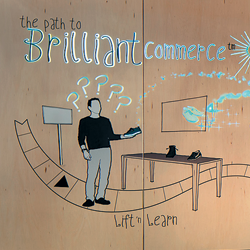|
REGISTRATION REQUIRED
TECHNOLOGY
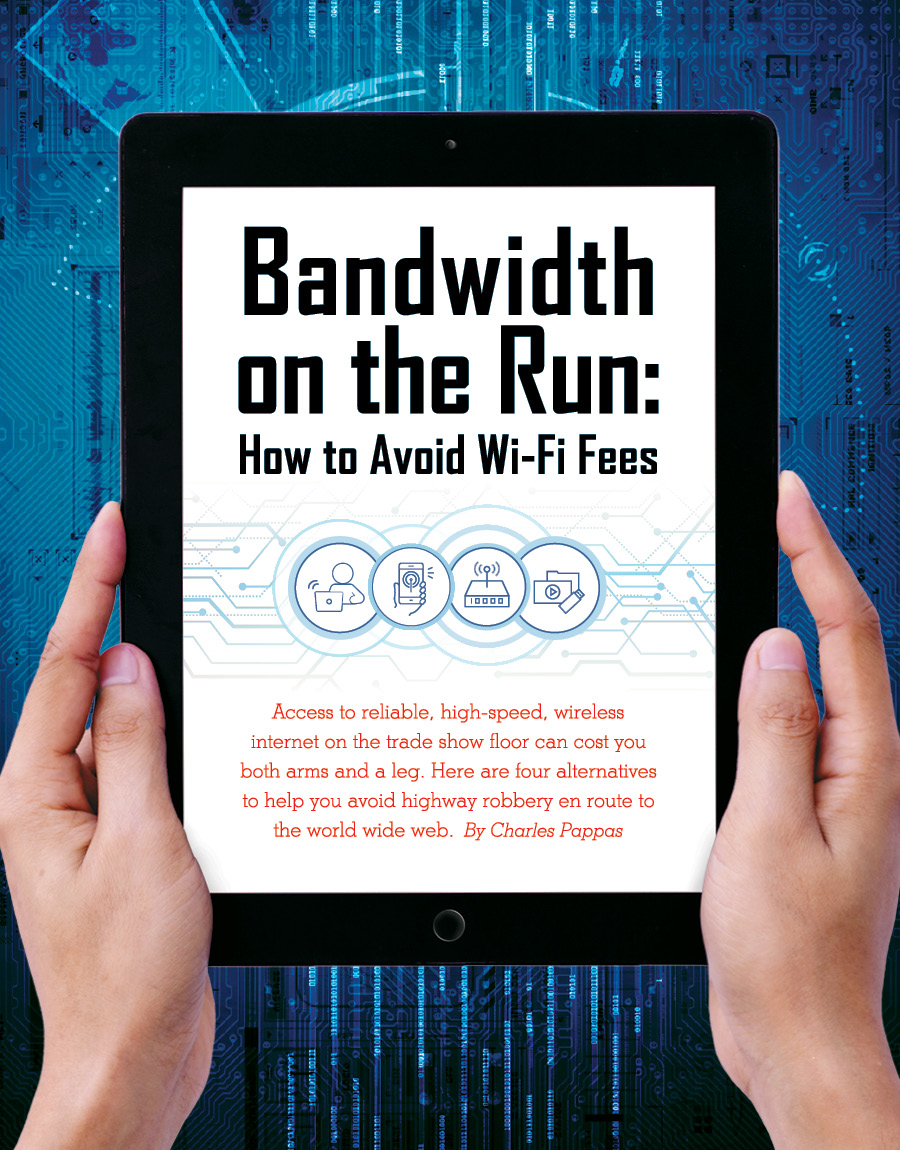
Nowadays, exhibit managers have come to expect free internet access in all the places that serve as their de facto offices: hotels, airports, coffee shops, and more. And in 2015, they added convention centers to that roster, when the Federal Communications Commission (FCC) fined Smart City Holdings LLC, a telecom company that supplies Wi-Fi service for hotels and convention
centers, a jaw-dropping $750,000 for hindering exhibitors from using their own Wi-Fi connections to avoid often costly show-supplied internet access. Thus far, even with the new FCC head signaling that the regulatory agency may overturn many of the previous administration's actions – e.g., internet privacy and net neutrality – the rule against blocking access appears to be holding fast. Still, there is confusion over what exhibitors can and cannot do when it comes to sidestepping show-provided Wi-Fi. So here are four alternatives to help you avoid the exorbitant expense of in-booth internet access.
Use Free Wi-Fi The easiest and least costly way to get online during a trade show is the complimentary Wi-Fi provided at most convention centers. However, a few restrictions often render this option less than ideal. At Chicago's McCormick Place, for example, gratis Wi-Fi is available on the exhibit floor during move in and move out, as well as in public spaces and meeting rooms at all times a show is being held. Similarly, the Las Vegas Convention Center (LVCC) supplies free connections but only in meeting rooms and common areas. The connection speeds available – 256 kilobytes per second (kbps) at McCormick and 384 kbps at the LVCC – are passable for checking email and surfing websites with minimal graphic content, but the limited access and bandwidth of complimentary connections make them unreliable for most exhibitors' in-booth internet needs. Turn Your Smartphone into a Wi-Fi Hotpsot Many smartphones are capable of what's known as tethering, which lets you link up another device, such as a laptop, tablet, or music player, via either a Wi-Fi, Bluetooth, or USB connection. This option allows those devices to connect to the internet through the web-enabled smartphone via its data usage, permitting users to access remote files, check email, stream music, and the like. While tethering is widely available through cellphone providers such as AT&T Inc., Sprint Corp., and T-Mobile USA Inc., it suffers three significant drawbacks: Tethering drains phone batteries quickly, suffers slow connection speeds, and manifests poor performance if more than two or three devices are linked together. Like complimentary Wi-Fi, tethering is best used for activities that require little bandwidth, e.g., checking email. Create a Hotspot with an Independent Device One solution to the limitations of tethering is using an independent device generically known as a "mobile hotspot." Generally the size of a cellphone, these devices come from telecom providers as well as companies such as Karma Mobility Inc. and Skyroam Ltd. Their functionality is similar to tethering with a smartphone in that they set up a "cloud" of connectivity available to nearby Wi-Fi-enabled devices. What sets them apart from tethering, however, is that they can offer a significantly higher bandwidth than a smartphone. Typical of these tools, AT&T's Unite Explore (Netgear AC815S) can connect up to 15 devices at once (other options usually support five to 10 simultaneously) and achieve upload/download speeds of five to 15 megabytes per second. Many of these devices cost between $50 and $200, depending on whether you commit to a multiyear contract. Whether you sign up for a contract or not, there will be additional fees based on your data usage. Other comparable devices include AT&T's Nighthawk LTE Mobile Hotspot Router, which can connect up to 20 devices, and the Verizon Wireless Jetpack 4G LTE Mobile Hotspot AC791L, whose battery can last up to 24 hours. Eliminate Your Need for Wi-Fi Altogether If free Wi-Fi, tethering, and mobile hotspots won't meet your needs or are too costly for your wallet – or if the FCC suddenly allows convention centers to impede Wi-Fi signals again – one alternative is to eschew Wi-Fi altogether. Instead, put all the information you're likely to need at a show, including PDF documents and PowerPoint presentations, on a portable hard drive from companies such as Western Digital Corp., Seagate Technology PLC, and Buffalo Americas Inc. These portable hard drives come in several models, often running between $50 and $250, and many offer storage capacities of up to 6 terabytes, which is more than enough for 1.8 million photos or 1,500 hours of high-definition video. For example, the Western Digital My Passport comes in a budget-friendly 1TB version costing roughly $50. Seagate Technology's Backup Plus Hub 6TB External Desktop Hard Drive is more expensive ($120) but offers six times as much storage.E
|
|
|
||||||||||||||||||||||||||||
|
|
||||||||||||||||||||||||||||
|
TOPICS Measurement & Budgeting Planning & Execution Marketing & Promotion Events & Venues Personal & Career Exhibits & Experiences International Exhibiting Resources for Rookies Research & Resources |
MAGAZINE Subscribe Today! Renew Subscription Update Address Digital Downloads Newsletters Advertise |
FIND IT Exhibit Producers Products & Services All Companies Get Listed |
EXHIBITORLIVE Sessions Exhibit Hall Exhibit at the Show Registration |
ETRAK Sessions Certification F.A.Q. Registration |
EDUCATION WEEK Overview Sessions Hotel Registration |
CERTIFICATION The Program Steps to Certification Faculty and Staff Enroll in CTSM Submit Quiz Answers My CTSM |
AWARDS Exhibit Design Awards Portable/Modular Awards Corporate Event Awards Centers of Excellence |
NEWS Associations/Press Awards Company News International New Products People Shows & Events Venues & Destinations EXHIBITOR News |
||||||||||||||||||||
|
||||||||||||||||||||||||||||