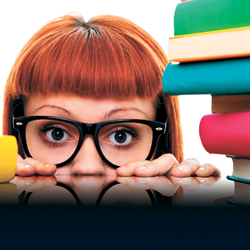|
technology
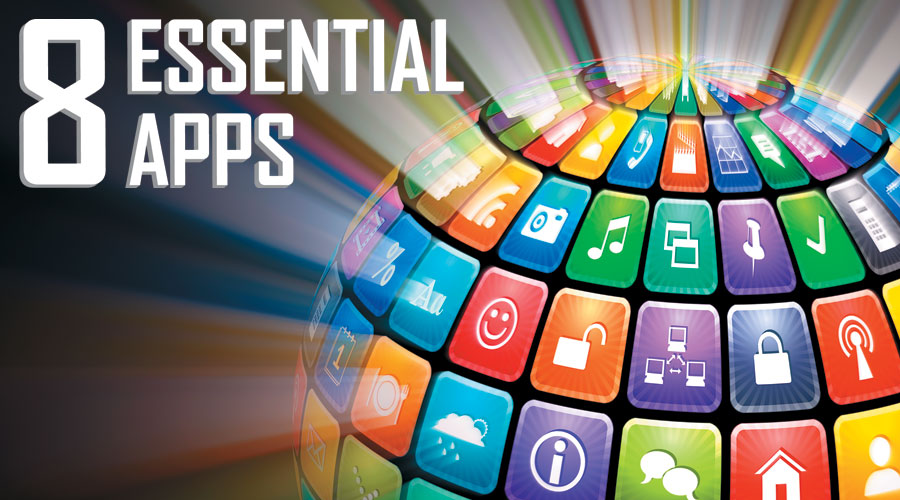
With literally millions of apps available across multiple operating systems, it can be hard to suss out the super useful from the totally lame. And although a lot can be said for the time-wasting merits of popular games such as Clash of Clans and Two Dots, they do little to help your productivity. That's why we've assembled this tool kit of sorts, featuring some essential apps that will likely make your job easier. From note taking to video broadcasting, these eight apps – all of which have free versions – will no doubt make your exhibit- and event-marketing lives a little less stressful. In fact, they might even free up some time for a round or two of Angry Birds.By Lena Hewitt
 CamCard In the increasingly digital world of communication, one stalwart of a bygone era remains – the business card. Show after show, exhibit managers and attendees alike pack a box of the rectangular paper cards in anticipation of exchanging them and increasing their respective professional networks (and scoring a few leads). Though functional, business cards take up space, are easy to misplace, and are only as durable as the paper they are printed on. That's where CamCard comes in handy. Available for iOS and Android devices, as well as BlackBerries and Windows Phones, the app scans hard-copy cards, extracts contact information, and then adds it to a searchable database stored in the cloud. The stored information can be synced across devices, making it accessible anywhere. What's more, you can create your own e-card profile including a photo and contact information, and "swap" e-cards with other users at events. And if you do a lot of international shows, don't worry – CamCard can read 16 different languages.  Expensify Whether you're headed to a regional trade show or you're traveling overseas for an event, keeping track of expenses can be a veritable nightmare. And if you didn't take detailed notes on each receipt, it can be hard to remember exactly what each is for when you get back to the office. This free app for iOS, Android, Blackberry, and Windows platforms claims that it "does expense reports that don't suck!" Simply take pictures of your receipts, select the currency you're using, input a little information, and the app does the rest of the work for you. Or, if you've linked your credit card to the app, you can directly import your expenses and, using the "automatic receipt scanning" feature, match images of receipts to credit-card transactions. The app will then generate a spreadsheet where you can rename line-item expenses, categorize and tag them, add comments, and attach receipts to create a no-hassle expense report. There is also a paid version of the app that allows enterprise-wide expense reporting for companies.  BlueStone Nexus Going global with your exhibit program sometimes means producing literature in foreign languages, but even domestic shows can include attendees with different native tongues. Now you can have literature available in any language at a moment's notice with BlueStone Nexus, a trade show and event app that manages digital collateral as well as lead information. In addition to translating the marketing literature it sends to individual attendees, the app, which works on iOS, Android, and BlackBerry devices, can also collect data from a scan of an attendee's business card. Then, the app transfers all relevant information to Outlook, Excel, or customer relationship management software. BlueStone Nexus can report at what time and for how long documents you send are viewed by recipients, and it will store identifying information such as notes about lead quality or a specific prospect's interests. Furthermore, the app allows users to customize lead forms as checklists that can be used during the qualification process.  TripIt Ideally, every flight you go on would be on the same airline for the sake of ease and efficiency (and accruing frequent-flyer miles). In reality, that's not always the case. Rather than downloading and checking airline-specific apps to track your travel information, just use TripIt. The app, available for iOS, Android, Blackberry, and Windows, consolidates travel information into one itinerary for each trip, making it a one-stop shop for updates on gate changes, weather forecasts, and delays. In addition to flight info, the app also compiles rental-car reservations, hotel accommodations, and even restaurant reservations. Simply forward all confirmation emails you receive to plans@tripit.com, and the software creates a comprehensive agenda for you, including maps, contact information, and more. Travel info is accessible at any time, even offline, and users can sync it to Outlook, Apple Calendar, or Google Calendar. Trip details can be added and edited manually, and shared via email and social media.  WhatsApp Messenger Many exhibit managers have a love-hate relationship with group messaging. It offers quick, efficient communication with a number of people, but can be hard to manage – and all that texting takes a toll on phone bills (depending on data plans). But whether you hate it or love it, the group message is a necessary evil among members of any team, and WhatsApp Messenger makes the process pain free by using a device's Wi-Fi or 3G/EDGE connection when available. That means you can send messages, photos, audio, and videos without taxing your texting plan. What's more, you can create a group and invite people to participate or remove them using your own contacts list, making it easy to customize groups for each trade show or event on your calendar. The app has iOS, Android, Blackberry, and Windows versions, and allows users to share locations, exchange contacts, customize notification sounds, and more. It also stores messages that arrive when the device is turned off, and saves chat history.  Zkipster Attendee check-in is the first impression offered by your event, so make it a good one with Zkipster. The app, available for iOS and Android devices, streamlines the check-in process and shaves it down to a measly three seconds. By importing bulk lists or entering guest-list information manually, users can employ Zkipster to check people in, print nametags via a wireless printer, and stay apprised of attendance figures in real time during events. You can also customize guest lists and information, add photos to names, which makes check-in more personable, and sync the list across multiple devices so more than one event staffer can assist guests at the same time. Do you have a VIP client scheduled to attend? Zkipster can be set up to send a notification to your device when important guests arrive. In addition to uploading guest lists, event marketers can also add seating maps and company logos to the app, and even print post-event attendance reports.  Evernote With more than 100 million downloads and 1.3 million reviews in the Google Play store alone, Evernote is, well, an evergreen addition to your app collection. The versatile tool allows users to take and share notes, photos, to-do lists, checklists, and more. Information added to the app can be synced across all your devices, and the work chat function allows you to comment in real time on projects stored in Evernote. In addition to taking notes, users can create agendas and action items for meetings; plan upcoming travel by saving reservations; track business and personal expenses; compile documents, PDFs, and photos all in one place; and share project notebooks among several users. Both free and paid versions are available for iOS, Android, BlackBerry, and Windows. The paid version – called Evernote Premium – allows users to make presentations using their content, create a password to increase security, access content offline, and search documents and attachments stored within the app.  Periscope After being acquired and relaunched by Twitter Inc. earlier this year, Periscope has become the go-to live video-streaming app for the social-media savvy set the world over. Perfect for broadcasting everything event related, from in-booth product demonstrations and presentations to Q&As with industry experts, the app stores videos for replays, which are available for 24 hours. Shared privately with selected viewers in the app or on the Web, or with a wider audience via links posted on Twitter, Periscope videos can be commented on in real time. Text bubbles and hearts – the Periscope version of "upvotes" and "likes" – can be posted on the screen in real time as the video plays. The more hearts a video garners, the higher it moves up the application's "Most Loved" list. The app is available for both iOS and Android devices, and can be used alone or in conjunction with an existing Twitter account. There is no time limit on live-streamed or replayed videos. 
|
|
|
||||||||||||||||||||||||||||
|
|
||||||||||||||||||||||||||||
|
TOPICS Measurement & Budgeting Planning & Execution Marketing & Promotion Events & Venues Personal & Career Exhibits & Experiences International Exhibiting Resources for Rookies Research & Resources |
MAGAZINE Subscribe Today! Renew Subscription Update Address Digital Downloads Newsletters Advertise |
FIND IT Exhibit Producers Products & Services All Companies Get Listed |
EXHIBITORLIVE Sessions Exhibit Hall Exhibit at the Show Registration |
ETRAK Sessions Certification F.A.Q. Registration |
EDUCATION WEEK Overview Sessions Hotel Registration |
CERTIFICATION The Program Steps to Certification Faculty and Staff Enroll in CTSM Submit Quiz Answers My CTSM |
AWARDS Exhibit Design Awards Portable/Modular Awards Corporate Event Awards Centers of Excellence |
NEWS Associations/Press Awards Company News International New Products People Shows & Events Venues & Destinations EXHIBITOR News |
||||||||||||||||||||
|
||||||||||||||||||||||||||||